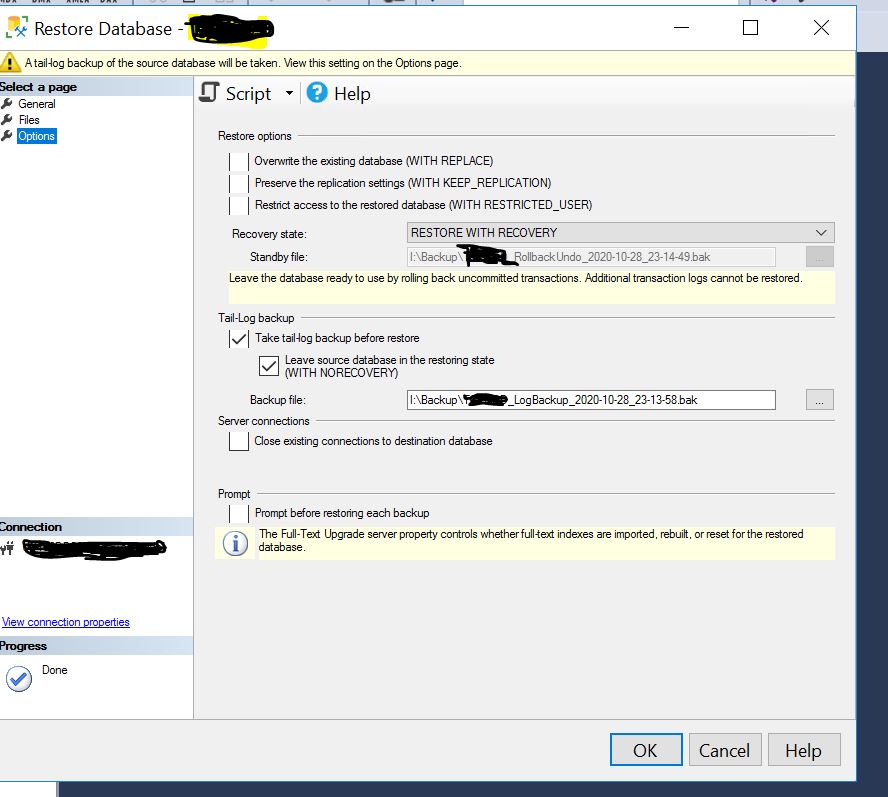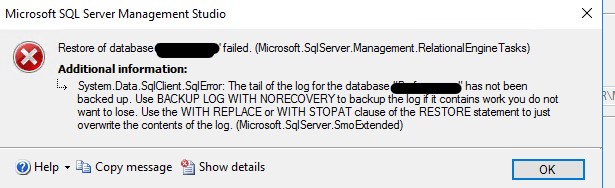Since the ldf file didn't have the same size, you used the Transfer method in the Copy Databse Wizard. Not that it really matters...
Yes, you can uncheck that tail log backup. It is checked by default is you are to restore over the existing production database. It defaults to do this "last log backup", in case you need to restore up to the last minute/second. That doesn't seem to be your scenario, and if you aren't interested in having a log backup of the destination database, then just uncheck that option.