
Not really, as they're practically the same thing with some UI differences. You can however configure per-site restrictions via CA policies and the Set-SPOSite cmdlet, so look into that.
This browser is no longer supported.
Upgrade to Microsoft Edge to take advantage of the latest features, security updates, and technical support.
Hi,
I know that there's a policy in SPO you could implement to allow access to certain IPs/subnets, but I was told that this restriction would also be applied to OneDrive.
Is it possible to restrict access to SPO based on subnets only without OneDrive being affected by it?
Thanks.


Not really, as they're practically the same thing with some UI differences. You can however configure per-site restrictions via CA policies and the Set-SPOSite cmdlet, so look into that.

Hi, Jimmy,
Per my test, conditional access policy in Azure will both works in OneDrive and SPO, in fact we do not have a separate option for OneDrive when we set the policy. Thus we are not able to restrict access to SPO based on subnets only without OneDrive.
Set-SPOSite only be able to configure the restrictions on accesses from unmanaged device.
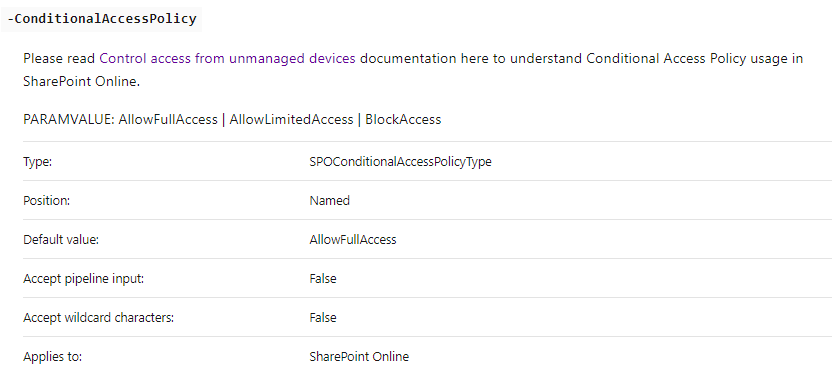
Reference: https://learn.microsoft.com/en-us/powershell/module/sharepoint-online/set-sposite?view=sharepoint-ps
Official docs which may be helpful:
https://learn.microsoft.com/en-us/sharepoint/control-access-based-on-network-location
https://learn.microsoft.com/en-us/sharepoint/control-access-from-unmanaged-devices
If the answer is helpful, please click Accept Answer and upvote it.
Note: Please follow the steps in our documentation to enable e-mail notifications if you want to receive the related email notification for this thread.