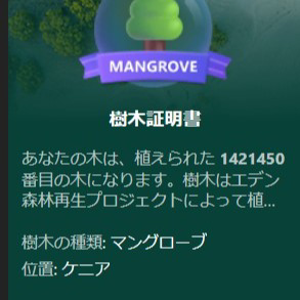The problem you are experiencing is due to the fact that the numbers have been entered as text. This is the same as if you had typed them in with a leading apostrophe.
Every place you use a reference to a cell which contains one of these strange numbers, such a I2 in your example, replace the reference with the function NUMBERVALUE, such as NUMBERVALUE(I2).
If you have an array reference, such as I2:I6, replace it with NUMBERVALUE function, such as NUMBERVALUE(I2:I6)
Using column H from your example, the formula =SUM(H2:H6) evaluates to 0. But the formula =SUM(NUMBERVALUE(H2:H6)) evaluates to -18 which I think is what you want.