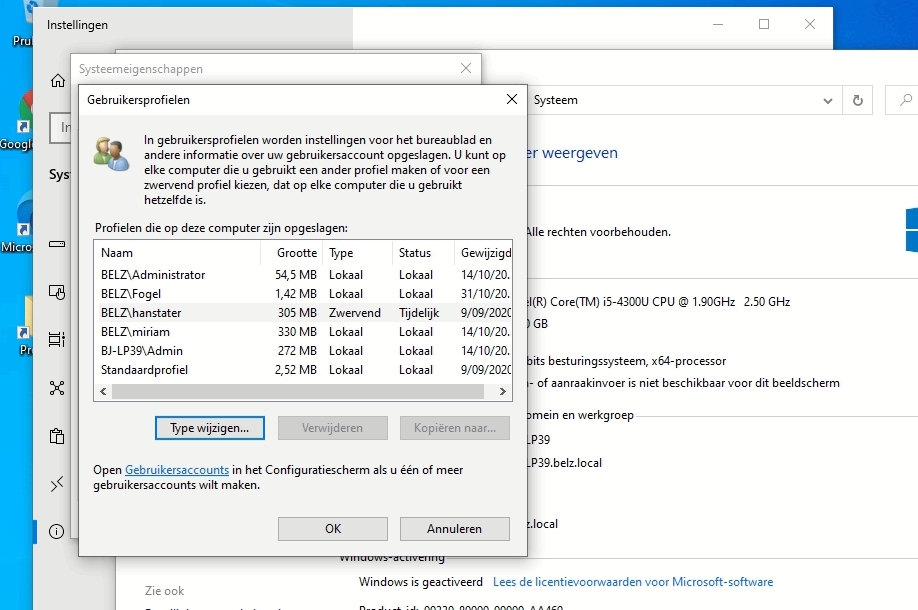Hello
I have a serious problem and so far no1 has a solution.
Since a few weeks the server with 2016 standard does something weird.
Since then when a user turns off the client and restarts windows goes back to original settings and all locally saves will be wiped...
So today I installed ssd in a client and did a clean win10 pro install.
Then connect to the domain and make a few security option on the client to block the use of control panel and usb ports.
All is fine even I shut down and restart.
But then I choose to login with another account which is registered in de AD. I get message windows is preparing....
Then I switch back to the installed account on the laptop and got the same message " preparing windows " and all my settings are gone... even the test docfile on the desktop was wiped ...
In the GPO there is nothing specific setup. Only users and computers...
U must know that everything worked for at least 5 years since this server has been setup. Only since a few weeks this behavior shows up.
Is there anywhere on this planet a human who can help me?
Thx
John