
Hi @Hunk0227 , @Søren Bromand , I have reproduced this issue when inserting a link to newform.aspx of a random list, but link to a specific list view works fine.
Per my test:
- A valid link to a list view should be formatted as:
https://<tenant>.sharepoint.com/sites/<site>/Lists/<List>/<ListViewName>.aspx?viewid={GUID}
The part?viewid={GUID}can be omitted since the link ahead is a full link accessible via the address bar.
Try replacing the links in the Quick Launch with the “Web address of this view”, which can be found via the list view settings.
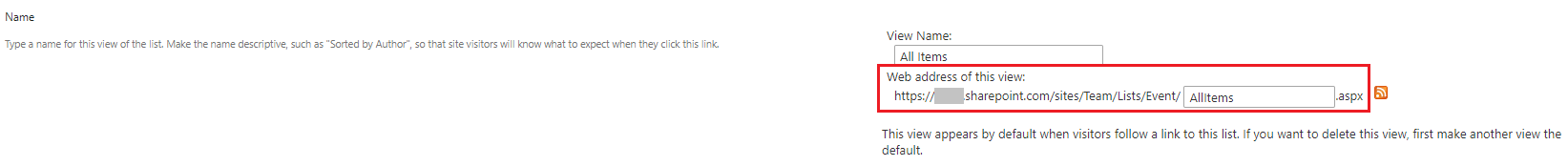
- It seems that modern SharePoint has trouble identifying the link generated from classic newform.aspx. The links would work as expected if clicked in classic experience, at least they redirect me to the target list without error.
This is a known issue in modern experience. Currently, there is no alternative way to insert a link of newform.aspx to be used in modern SharePoint.
The format of the links I test with:
https://<tenant>.sharepoint.com/Lists/<List>/NewForm.aspx?Source=https://<tenant>.sharepoint.cco/LList/<List>/AllItems.aspx&RootFolder=
If an Answer is helpful, please click "Accept Answer" and upvote it.
**Note: Please follow the steps in our documentation to enable e-mail notifications if you want to receive the related email notification for this thread. **

