In Visual Studio text editor when I enable white space character display, the displayed dots (representing the space character) are so little and dim that are barely visible. I have a hard time to figure out if there is pace or not.
My font setting is 11 Courier New on a mid size laptop screen with 1280x800 resolution. The 11 font size is ideal for me, only the white space dots symbols are so little. My editor's background is white and the dots are red.
Here is a screenshot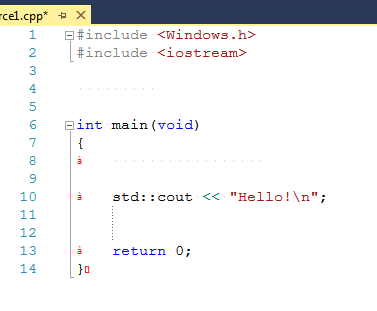
Spaces between #include and main function and inside main function.
Hard to see.
Is there a way to make more visible the little dots without to change the white text editor background?
Thanks!
