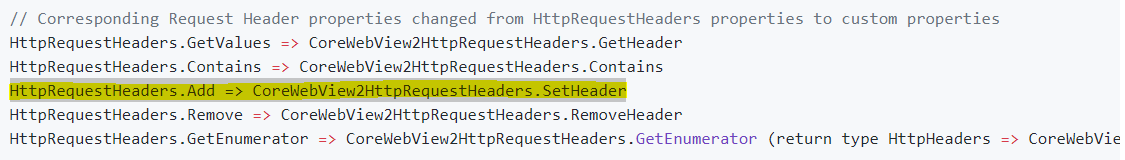Thank you for the details.
I am able to pass the cookies this way.
on the form constructor initialised
WebView.CoreWebView2Ready += WebView_CoreWebView2Ready1;
Then at the CoreWebView2Ready event initialized WebResourceRequested event.
private void WebView_CoreWebView2Ready1(object sender, EventArgs e)
{
WebView.CoreWebView2.AddWebResourceRequestedFilter("*", CoreWebView2WebResourceContext.All);
WebView.CoreWebView2.WebResourceRequested += CoreWebView2_WebResourceRequested;
}
Then at the CoreWebView2_WebResourceRequested event i have set the cookies
private void CoreWebView2_WebResourceRequested(object sender, CoreWebView2WebResourceRequestedEventArgs e)
{
// Set and access the header
e.Request.Headers.SetHeader("Cookie", XXXXX);
var addedDate = e.Request.Headers.GetHeader("Cookie");
}
Hope this will be useful for someone