
Hi @Aitken, Gina(AWF) ,
If you are the creator of the post, the email will be sent to you by default after someone leaves a comment. And the notification Email is only for the author of the page.
According to your description, I assume you do not receive any of the notification Email and waited for long enough. Please let me know if only part of the Emails are missing. As if there are a lot of comments in a short period of time, there may be some delays. And multiple comments will be batched so that you receive a single email when several comments have been received within a short period of time. For more information, please refer to this link.
If no notification Email is received, please have a check in spam and junk. Also you can open a service request if you ensure no Email is sent when a new comment is posted on a page you create.
A user with edit permission will be able to delete comments, just click the small ellipsis in the down-right corner of the comment and select delete:
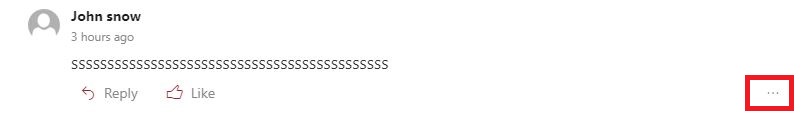
If the answer is helpful, please click "Accept Answer" and upvote it.
Note: Please follow the steps in our documentation to enable e-mail notifications if you want to receive the related email notification for this thread.
