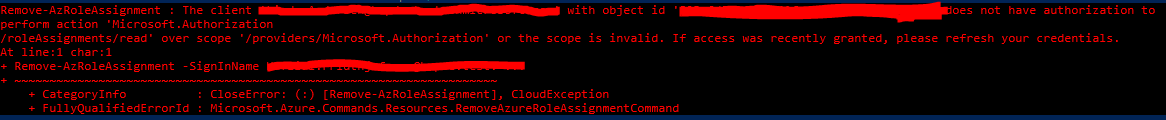Hello @Linda Renate Andersen . Try Elevating access for a Global Administrator, this will assign him the User Access Administrator role in Azure at root scope which should allow you to remove the other users assignments.
Let us know if this answer was helpful to you. If so, please remember to mark it as the answer so that others in the community with similar questions can more easily find a solution.