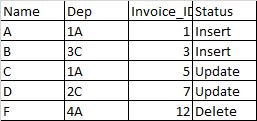Hello @Shanvitha ,
Thanks for the ask and also using the Microsoft Q&A.
I am assuming that your sink is also table . I think you can use Mapping data flow ( MDF ) . You should use
the Alter row feature . The below gif is self explanatory , but i just wanted to empahasize the expression which
you will have to use in ALTER ROW .
Status=="DELETE"
AND
Status=="UPDATE"
AND
Status=="INSERT"
I just assumed the key column to invoice_id .
I did tested with the data which you provided .
create table fooSourceTable
(
Name varchar(100)
,dep varchar(100)
,Invoice_id int
,Status varchar (100)
)
INSERT INTO fooSourceTable values ('A','1A',1,'INSERT')
INSERT INTO fooSourceTable values ('B','3C',3,'INSERT')
INSERT INTO fooSourceTable values ('C','1A',5,'UPDATE')
INSERT INTO fooSourceTable values ('D','2C',7,'UPDATE')
INSERT INTO fooSourceTable values ('E','4A',12,'DELETE')
I had the same data in the destination table after the pipeline run , the one row was deleted 2 new rows inserted .
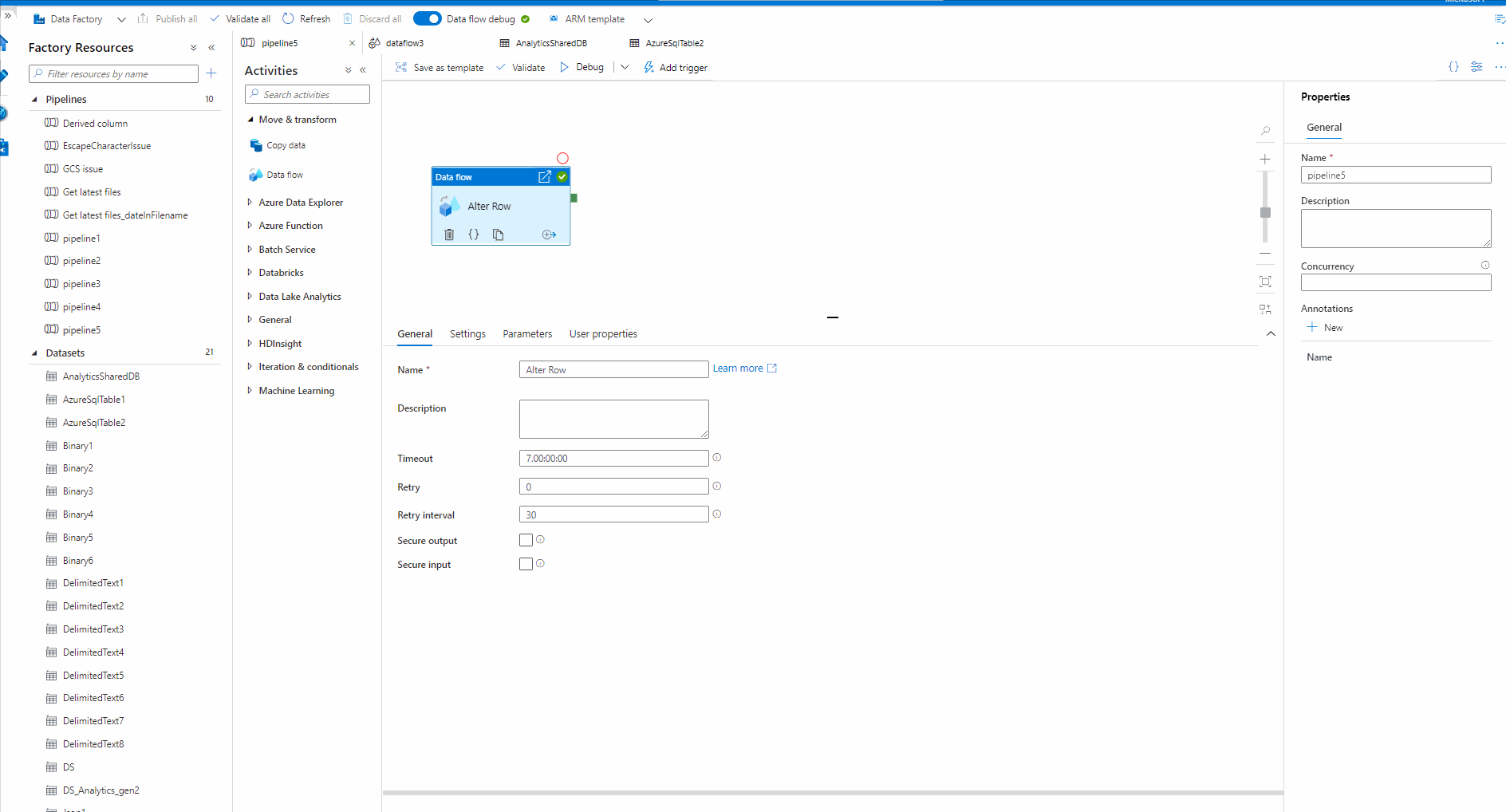
Thank you
Thanks Himanshu
Please do consider to click on "Accept Answer" and "Upvote" on the post that helps you, as it can be beneficial to other community members.