Hi @Małgorzata Bodnar ,
Per my test, I got the same results as yours on my end.
In fact, by design that the filter logic in OOTB News web part works like this: if we add multiple filters, the multiple filters will be combined with OR instead of AND. So if you set two filters in the web part, news that meet one of the conditions will be displayed.
In your scenario, Results with RefinableDate<[TODAY] and Results with RefinableString equals NEWS will all be displayed
As a workaround, you could use Highlight Content Web Part to use Custom query filtering(KQL). Thus you could add AND/OR clauses within your queries.
The query should like this: RefinableDate<today AND RefinableString :"NEWS"
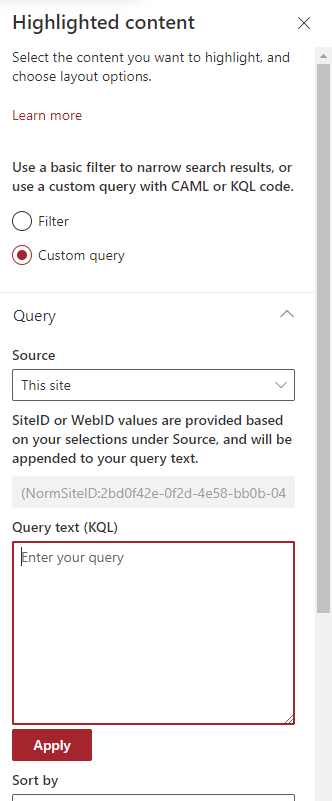
If an Answer is helpful, please click "Accept Answer" and upvote it.
Note: Please follow the steps in our documentation to enable e-mail notifications if you want to receive the related email notification for this thread.
