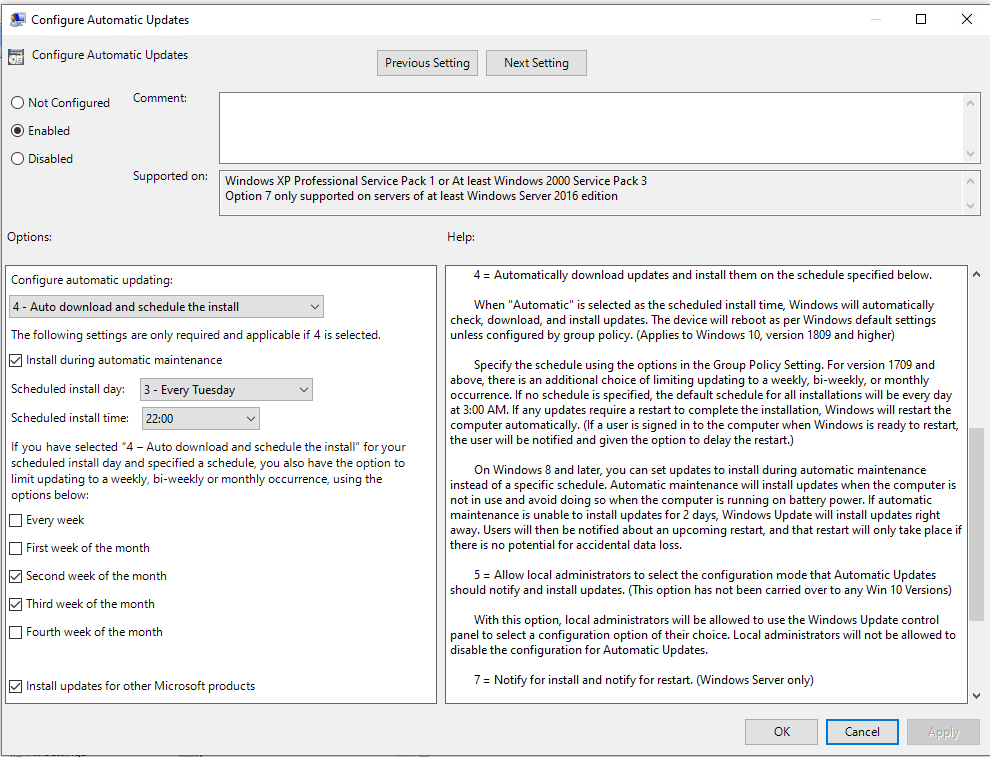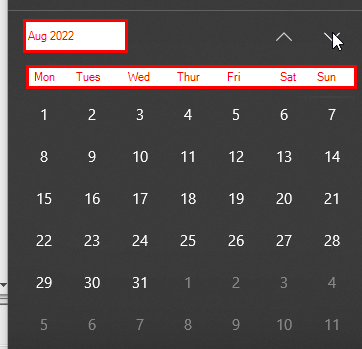Hello @Leith Tussing ,
Thank you for posting here.
Based on my understanding and discussion with my colleague, I think the option 2 from you is the correct understanding for one week. I mean a complete week is a week.
Option 1
IE week 2 = B, week 3 = C, week 4 = D Meaning that even if a month starts on a Wed, Thu, Friday that's not week 1 because there isn't a Tuesday in it to be the first "patching" week of a month allowing the 2nd week to be the 2nd Tue of the month?
Option 2
Or does a month starting on Wed, Thu, Fri count as week 1 for this setting which if it does throws patch Tuesday's out of whack?
For example (October):
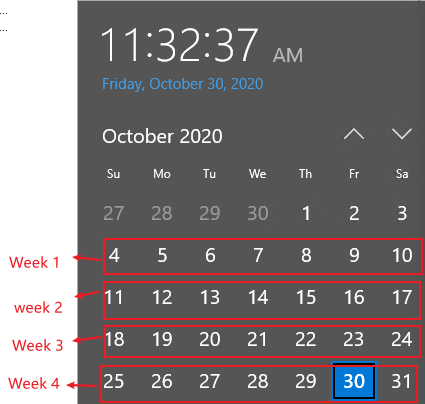
Hope the information above is helpful. If anything is unclear, please feel free to let us know.
Best Regards,
Daisy Zhou