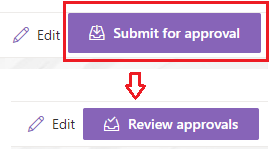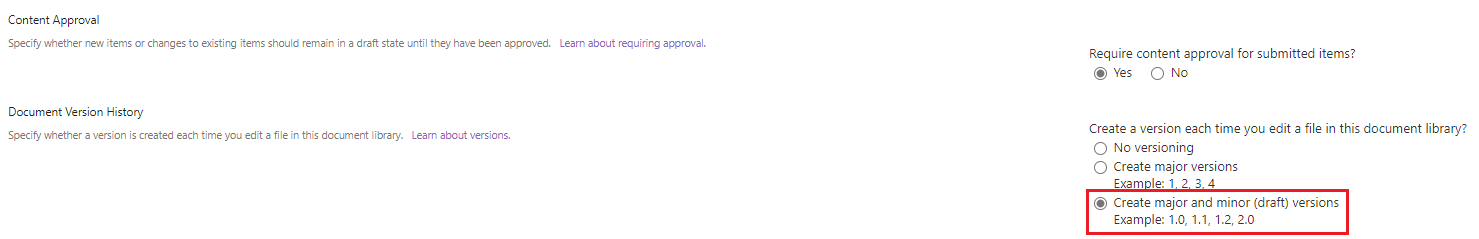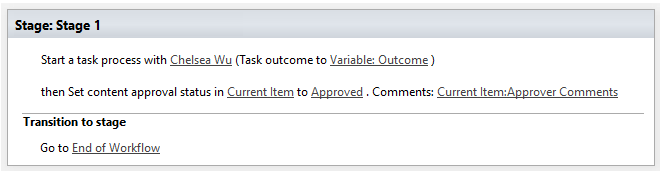Hi @Sans , thank you for posting in the Q&A forum.
Please note that Publishing Approval Workflow is one of the built-in workflows using the SharePoint 2010 workflow platform, which has been retired in SharePoint Online.
See the reference here: SharePoint 2010 workflow retirement (This workflow is listed under Section "Impact to customers" - SharePoint 2010 workflow).
As this OOB workflow is not available in SharePoint Online, you will need to build this two-step page approval workflow manually using SharePoint 2013 workflow platform, or using the modern Power Automate instead.
Here is one more reference for Power Automate in case you need it: Two Step Approvals.
If an Answer is helpful, please click "Accept Answer" and upvote it.
**Note: Please follow the steps in our documentation to enable e-mail notifications if you want to receive the related email notification for this thread. **