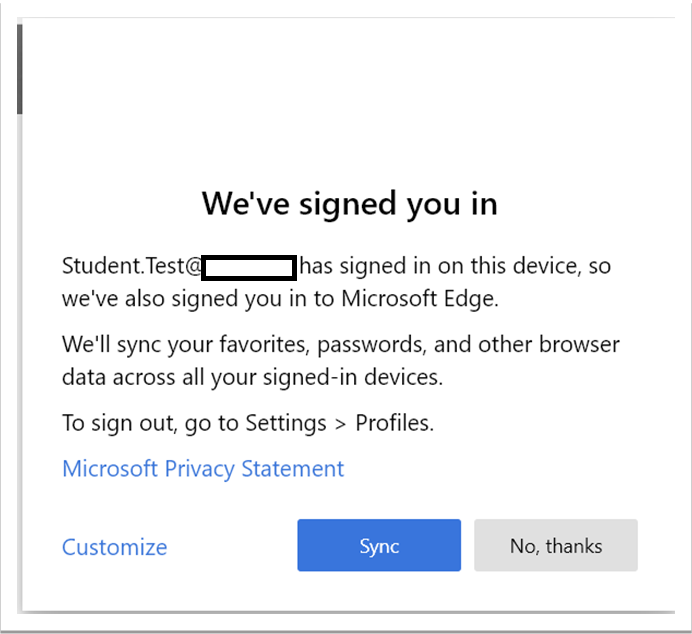Finally found the reason these settings weren't working. There was another GPO in the Computer Configuration Microsoft Edge - Default Settings (users can override) area set to Disabled. We changed this to Not Configured and then all the settings from Force synchronization of browser data and do not show the sync consent prompt started working all the way and Sync was successfully On by default.
Browser sign-in settings were left as Not Configured