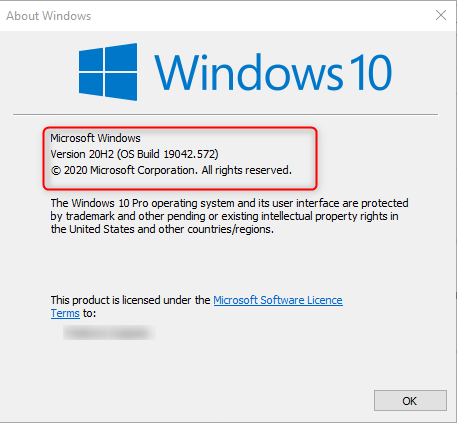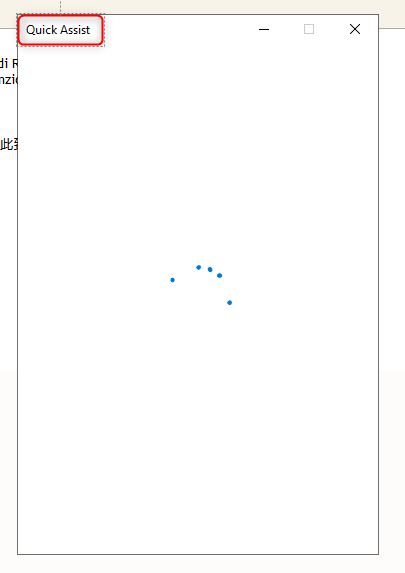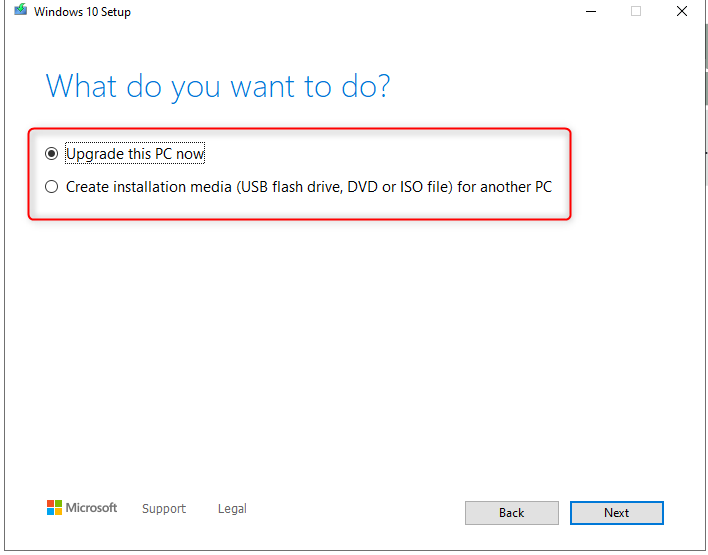Hi Federico,
In-place upgrade by ISO image is a common method for repairing system image, regardless of current system build. Even though you are using 20H2, you could still use ISO to in-place upgrade or call repair upgrade to deal with difficult system issue.
Besides, i search online for a long time. If reinstall Quick Assist and re-register no help, the only way to reinstall Quick Assist is Rest this PC.
Finally, about account, I presume this app is based on account rather than system, so advise you switch another account to test, not login this app but log off current, login another account, run Quick Assist again.
Best regards
Teemo Tang