Formatting a cell in the report does not change the data - nor does it change the data on export. If the data in the column is 250.343 - and the format in the report shows it as 250.34, it will still be exported as 250.343.
SSRS is not rounding the decimal as specified in excel even after formatting applied on the rdl cell
SSRS is not rounding the decimal in excel
Software versions:
Microsoft SQL Server Reporting Services Designers
Version 15.0.19124.0
Microsoft SQL Server Reporting Services
© 2016 Microsoft
Version 13.0.4604.0
SQL SERVER 2016 ON AZURE VM
On excel when we export it the data in the cell looks rounded but when we click the cell shows the actual value
Example: 250.343 is shown on excel as 250.34 visually but when you click the cell you see 250.343
Is this a bug ?
Format expression applied on the text box cell but still the issue appears
,0.00;(#,0.00);'-'
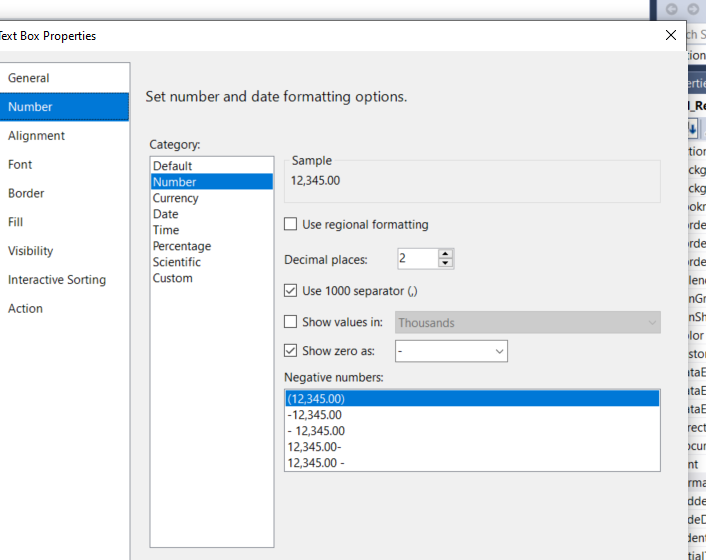
Another example
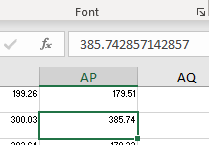
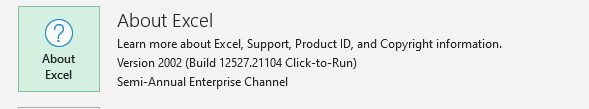
EXCEL VERSION
SQL Server Reporting Services
SQL Server | Other
2 additional answers
Sort by: Most helpful
-
 ZoeHui-MSFT 41,496 Reputation points
ZoeHui-MSFT 41,496 Reputation points2020-10-30T02:18:00.987+00:00 Hi @Anonymous ,
In SSRS report, nothing has changed in the data, it's just round the decimal as specified.
When you export the report to excel, it will show the format as you set like two decimal places are reserved.
However the data itself hasn't done any change, when we click it, it will show the real data like three decimal places.
You may have a try, in the excel, enter a number as 100.254 and set the format cells like 100.25.
You will see the same ‘issue’ as you mentioned.
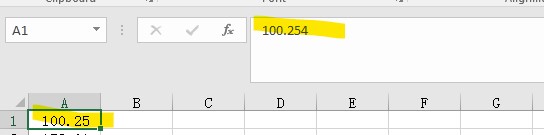
It's not a bug but a correct behavior.
About export to Excel, here's a documentation for your reference:
Zoe
If the answer is helpful, please click "Accept Answer" and upvote it.
Note: Please follow the steps in our documentation to enable e-mail notifications if you want to receive the related email notification for this thread.
Hot issues October -
Mudassar A 491 Reputation points
2020-10-30T14:47:33.813+00:00 The value which we get from the SP output from the db (back end) is below( see screenshot 1 ) and formula on SSRS ( screenshot 2) and the ouput in excel( the formual works ) .
There is a bug in SSRS when there is zero involved
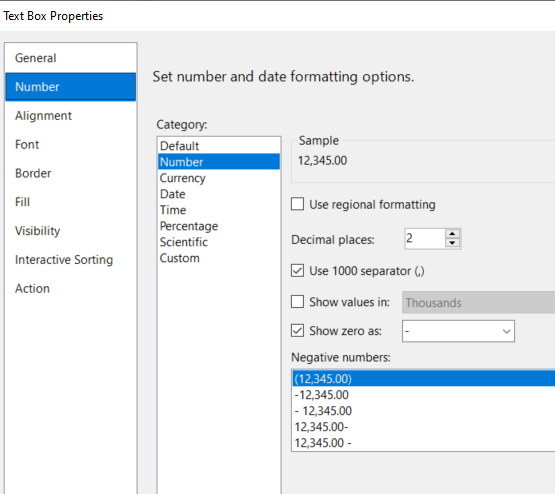

Also this behavior happens when there is zero in the cell after 2 decimal places .