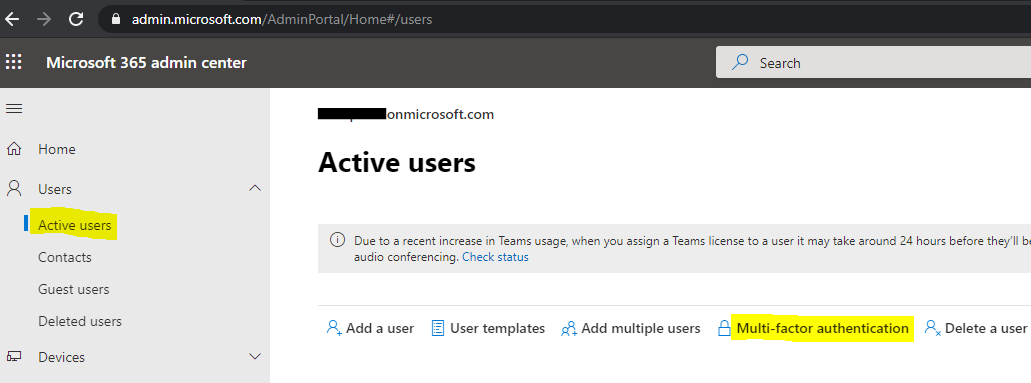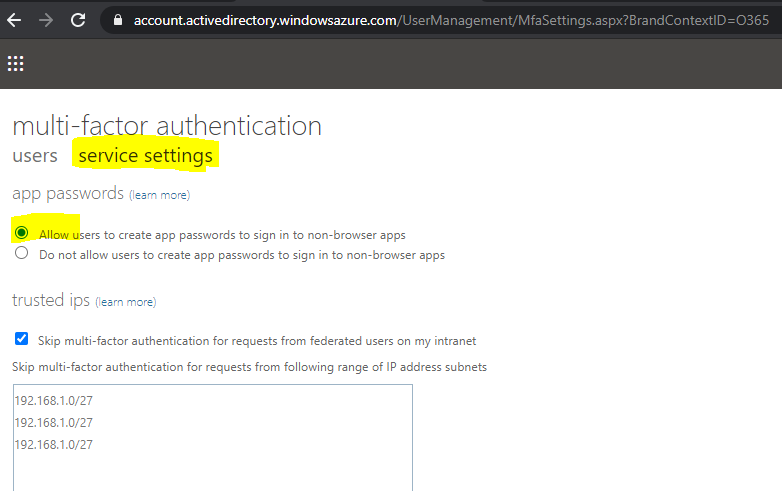Hello and thank you for the help.
In an attempt to follow your steps, I simply copied your url to my browser. That is: admin.microsoft.com/AdminPortal/Home#/users. That takes me to godaddy email & office with a help dialog showings steps on how to setup app specific passwords.
The first step they list is signing into outlook on the web.
I've spent hours day after day. You probably understand how frustrating this is. The thing is, I have no problems creating app specific passwords for our gmail accounts. I'm tempted to bring the whole thing back to gmail.
There must be an easier way.
Reinaldo.