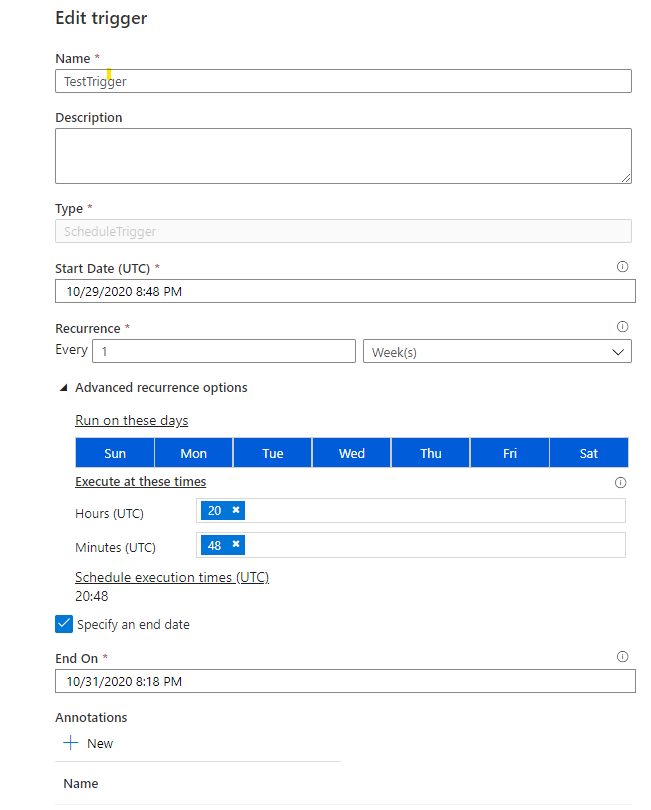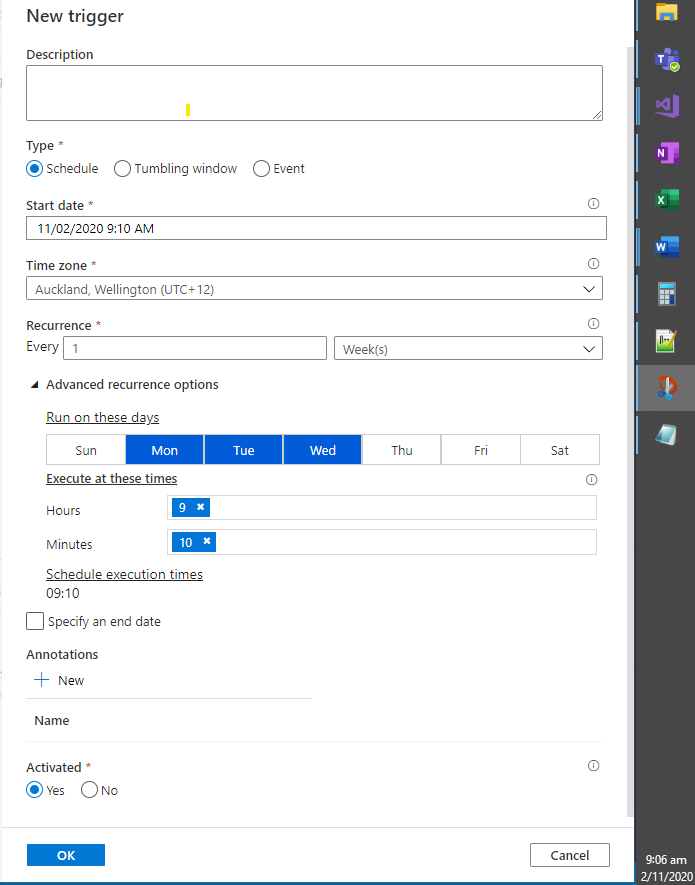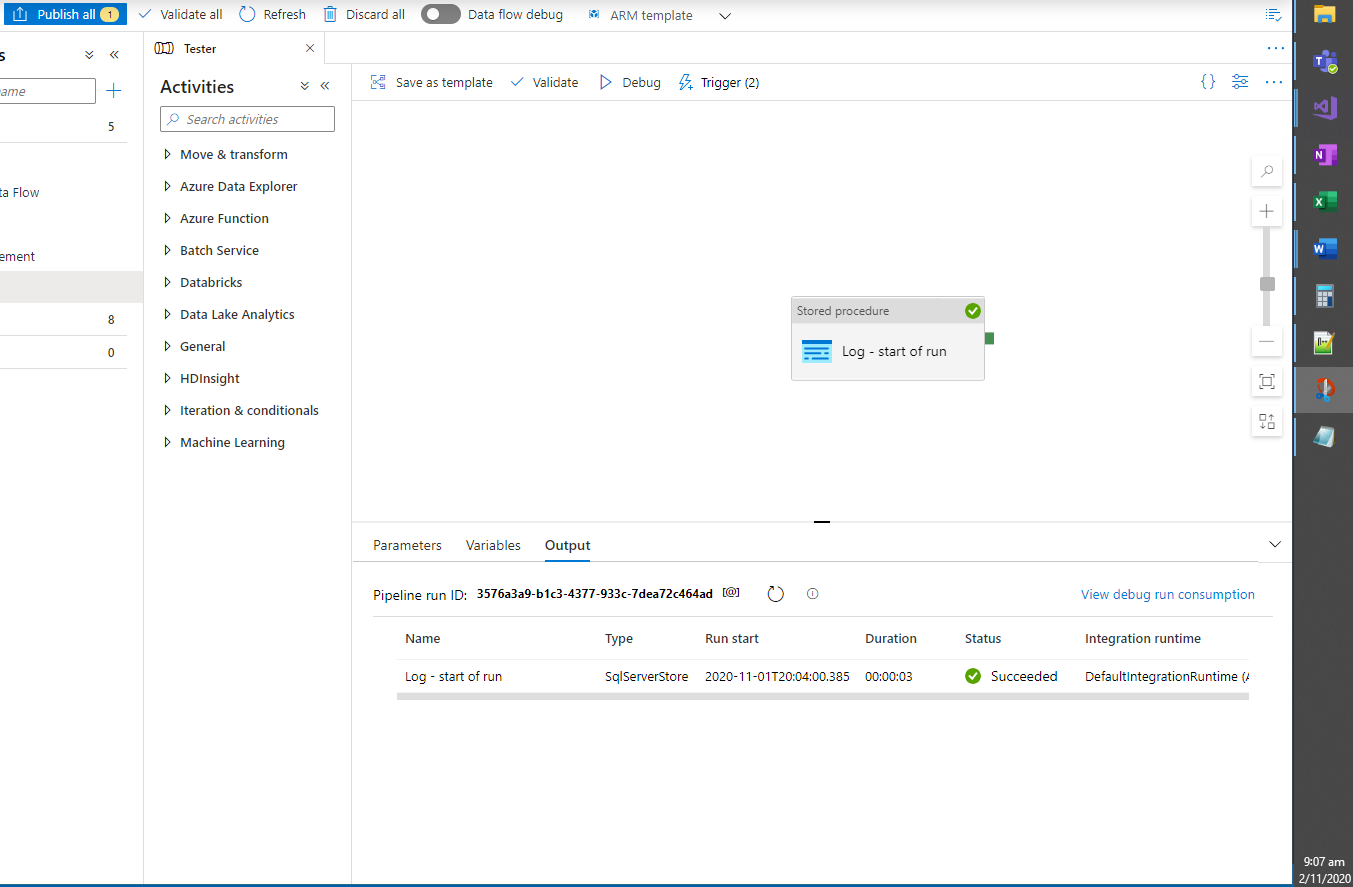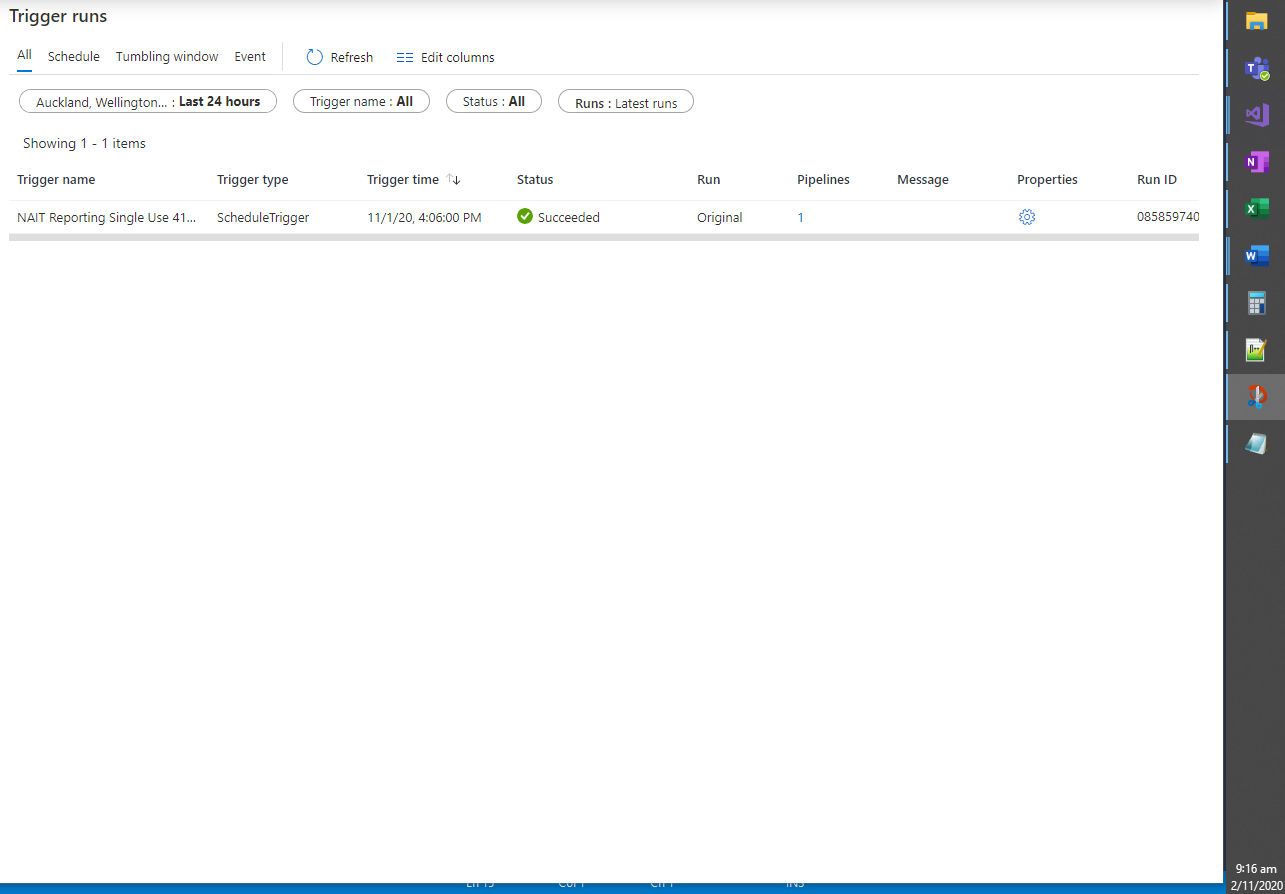Hello @Anonymous ,
Welcome to the Microsoft Q&A platform.
As per repro from my end, the Azure Data Factory weekly trigger works as expected without any issue.
Note: I have tested in Azure Data Factory located in Australia East.
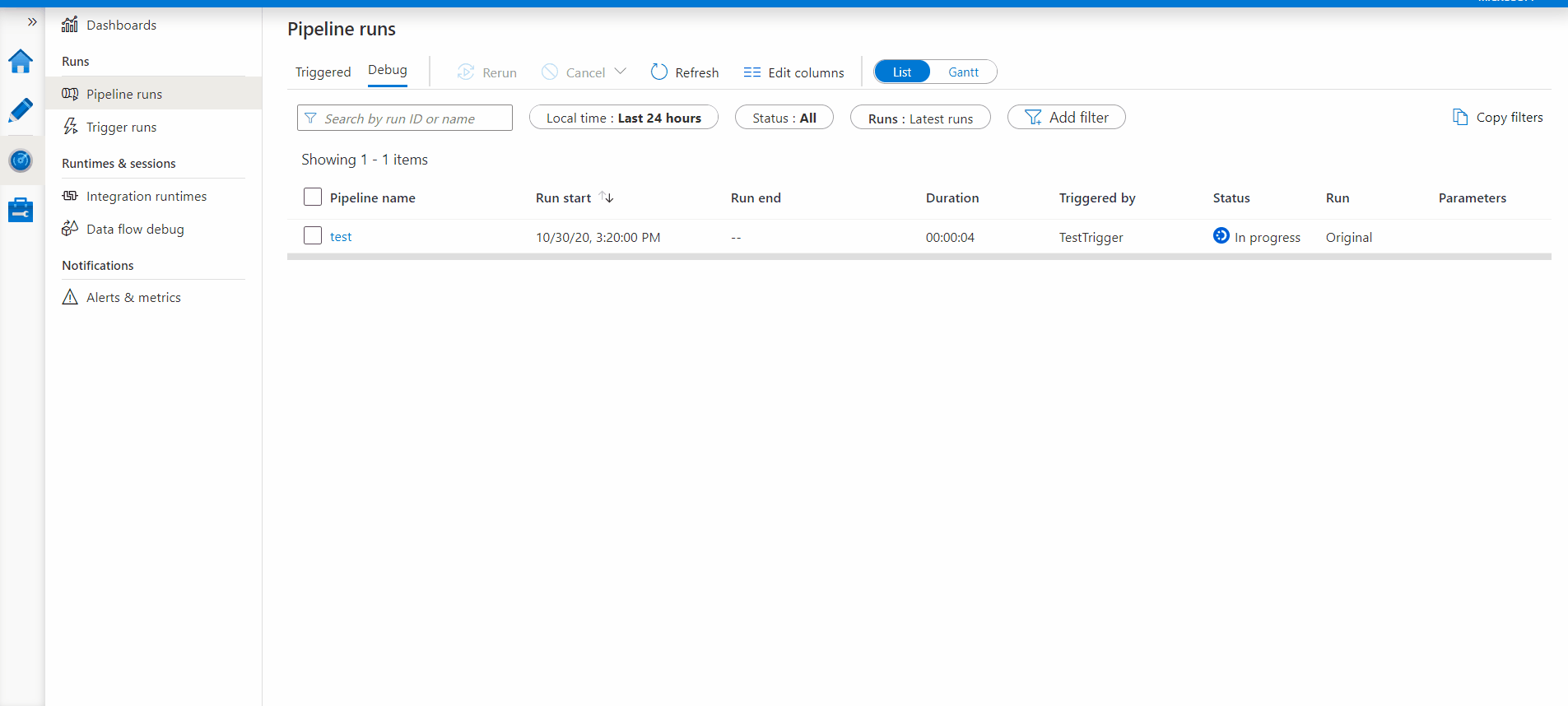
When creating a schedule trigger, you specify a schedule (start date, recurrence, end date etc.) for the trigger, and associate with a pipeline. Pipelines and triggers have a many-to-many relationship. Multiple triggers can kick off a single pipeline. A single trigger can kick off multiple pipelines.
Couple of things to note while using the schedule triggers.
- While creating a new trigger, make sure to select the Activated option set to Yes.
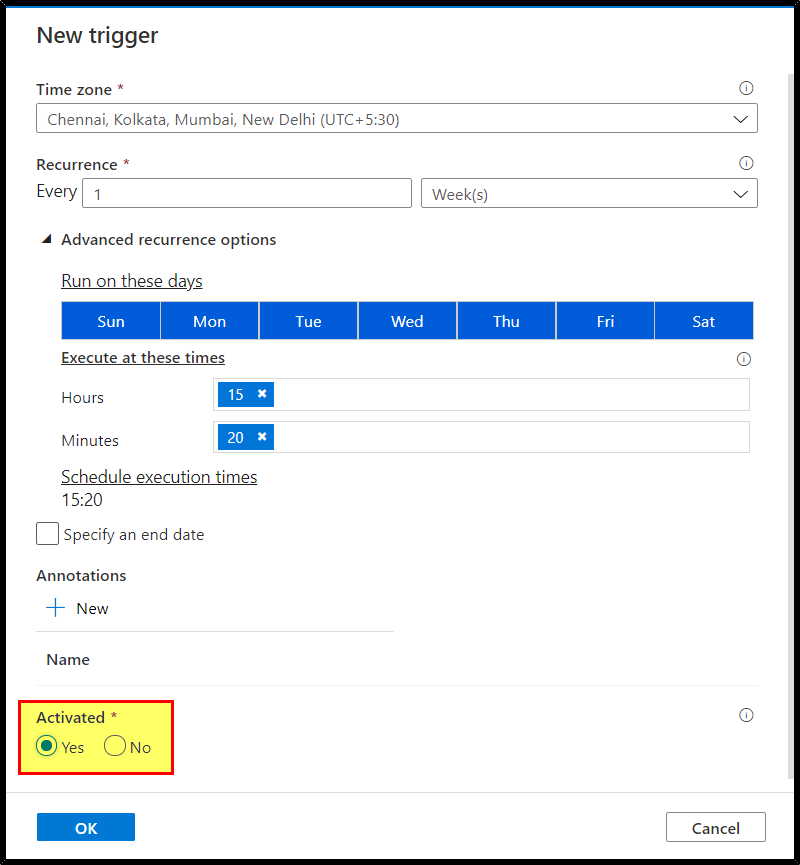
- Make sure the created trigger should be associated with the pipeline.
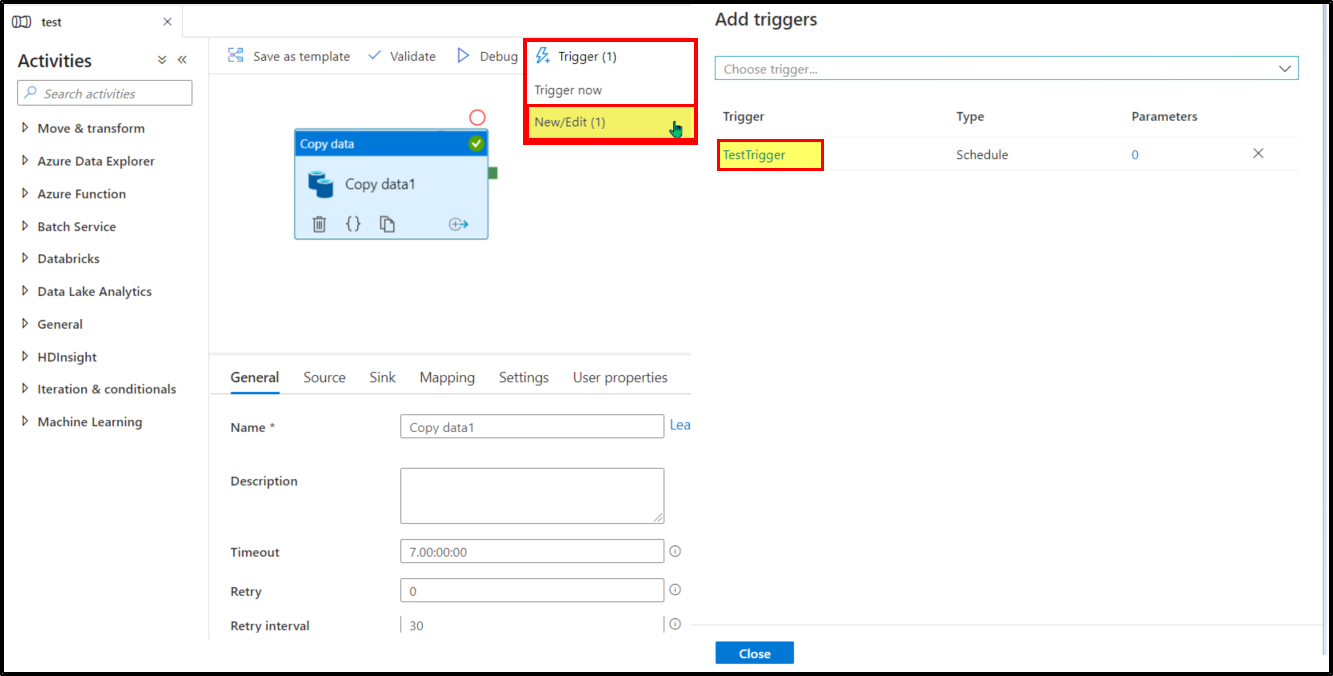
- Make sure to Publish all to publish the changes to Data Factory. Until you publish the changes to Data Factory, the trigger doesn't start triggering the pipeline runs.

Reference: Azure Data Factory - Create a trigger that runs a pipeline on a schedule
Hope this helps. Do let us know if you any further queries.
------------
- Please accept an answer if correct. Original posters help the community find answers faster by identifying the correct answer. Here is how.
- Want a reminder to come back and check responses? Here is how to subscribe to a notification.