Hi @FTINC ,
Does this issue only happen in this specific Outlook client? To confirm if your issue is related to this specific Outlook client, it is suggested for you to do the same tests on other Outlook clients and see if the issue has any difference.
As I know, when using Exchange email account with online mode in Outlook client, Outlook will directly access emails from your mail server without caching to local data files. So, to confirm if the issue is related to your existed datafile, it is suggested to change to Online mode(File > Account Settings > Account Settings > Double click your email account > uncheck Use Cache Exchange Mode > restart your Outlook) and see if you can see all the emails in the mailbox normally.
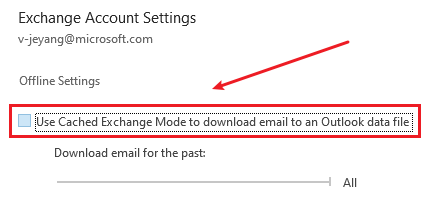
If everything can work fine in Online mode, I'm afraid that the key of your issue might indeed be related to the existed datafile. Please try to recreate your email account and using a complete new datafile to see if this issue could be resolved.
If I misunderstand your issue or there is any update, please feel free to let me know.
If an Answer is helpful, please click "Accept Answer" and upvote it.
Note: Please follow the steps in our documentation to enable e-mail notifications if you want to receive the related email notification for this thread.

