@Anonymous - Thanks for the question and using MS Q&A platform.
Yes, you can connect to on-premise SQL Server database from Azure Synapse Pyspark notebook.
For more details, checkout the SO thread addressing similar issue: Fetching data from On-Premise Sql Server to Azure Synapse Notebook using Linked Service.
If your data store is located inside an on-premises network, an Azure virtual network, or Amazon Virtual Private Cloud, you need to configure a self-hosted integration runtime to connect to it.
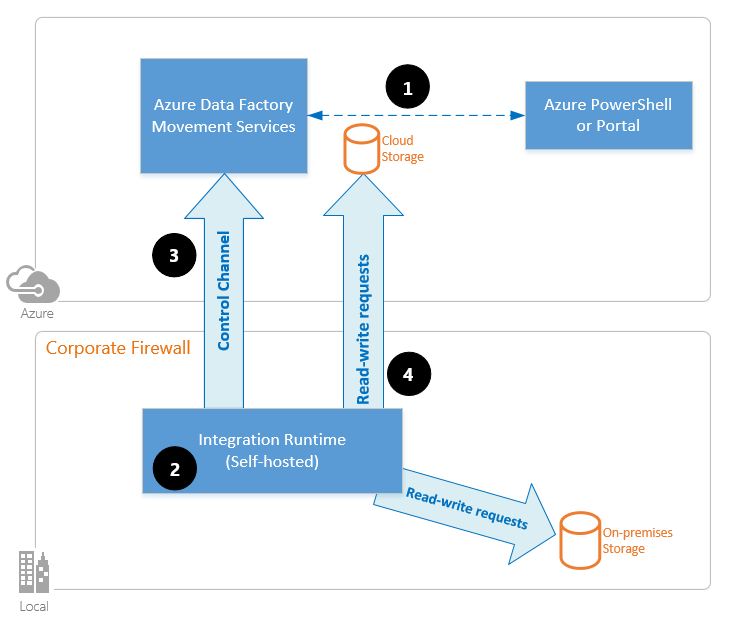
For more details, refer to Copy data from a SQL Server database to Azure Blob storage by using the Copy Data tool.
Hope this helps. Do let us know if you any further queries.
If this answers your query, do click Accept Answer and Yes for was this answer helpful. And, if you have any further query do let us know.
