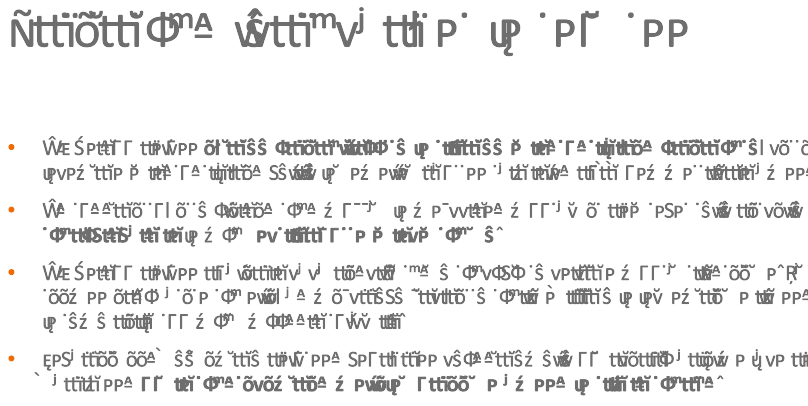Hi
We have a powerpoint file, which came from customer. This pp file contains fonts, that are not installed in our devices (Win11) but the fonts are embeded in the pp file (File -> Options -> Save -> Preserve fidelity when sharing this presentation -setting is enabled).
This file shows fonts correctly in Powerpoint Desktop (Win11), Powerpoint Live via browser (PowerPoint for the web) and viewed via Teams desktop. But when we try to present this file in Teams meeting using Powerpoint Live, it shows fonts wrong (see screen shot below). Also, in Teams meeting, small preview slide windows do show these fonts correctly, which is odd..
User reported that there have not been any problems 1-2 weeks ago with fonts in pp's from this customer company and earlier pp's from this customer company, have contained the same customer company font.
What can we do?