Thanks For Reaching out MS Q&A
To answer your questions:
1.It's based on your requirements; creating a private link service for the Azure Virtual Network is not mandatory. However, utilizing a private link service offers a more secure method to access resources through a private endpoint.
If you opt not to use a private link service, traffic will pass through the public network, potentially compromising security.
In case you have a secure on-premises network connected to your Azure virtual network via ExpressRoute or VPN, you can install the self-hosted integration runtime on virtual machines in a Hub VNET. This approach ensures a secure connection to your on-premises environment
2.Yes, it is possible to use an Azure Key Vault service to save the Oracle credentials without any problems. Azure Key Vault is a secure way to store and manage secrets, such as passwords and certificates. You Can store the Oracle connection string like below in the Azure Key Vault which you can use from your linked service if you are connecting using SID.
Host=<host>;Port=<port>;ServiceName=<servicename>;User Id=<username>;Password=<password>;
So, you Azure Key Vault secret value could be something like below -
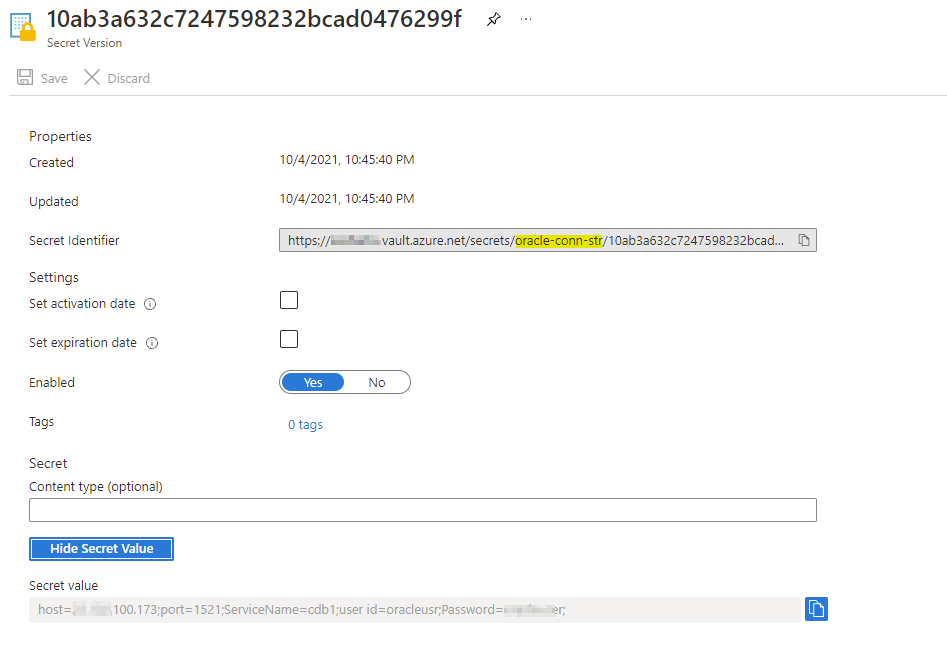
You can refer to this secret from your linked service and you should be able to connect to your oracle instance. (see below)
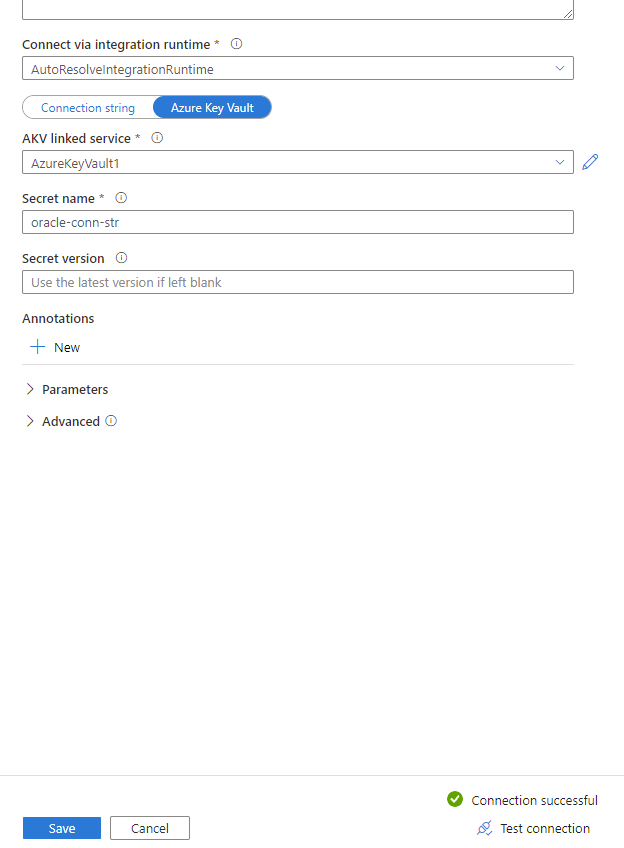
Here are some additional resources that you may find helpful:
Hope this helps. Do let us know if you any further queries.
If this answers your query, do click Accept Answer and Yes for was this answer helpful. And, if you have any further query do let us know.