We use the Graph Cloud Communications API for our Teams Calling Bot to answer an incoming call (usually from the PSTN) to the Bot, and then add a Teams user into the call. When the Teams User receives the incoming call, a new chat thread appears in the chat side-panel displaying the PSTN number (although, we've noticed that this doesn't always occur). Since this is a voice-only call with an external (PSTN) party, this chat thread is of no use, and furthermore since this is used in a help desk scenario, the Teams user may end up receiving many calls, thus creating numerous unwanted empty chat threads (and meaning important chat threads may scroll off the bottom of the chat side-panel) .
Example, Shown below is a chat thread created in the chat side-panel for an incoming (group) call to a Teams user (desktop client) from a Teams Calling Bot with a PSTN party already in the call;
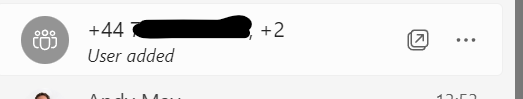
The older Teams client didn't create these chat threads at all at some point in time, and when it did we believe they timed-out and disappeared after some time (within minutes). The new Teams client creates these unwanted call-related chat threads and doesn't appear to time them out.
Also, if the call is not answered by the Teams user, a draft chat thread is created (although this seems to appear only after exiting chat (e.g., clicking on Activity) and then returning). Sometimes, these draft chat threads are created even when the call has been accepted by the Teams user.
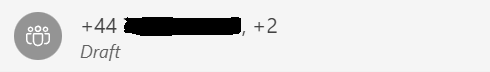
Is the creation/displaying of the empty chat thread and/or draft chat thread in this scenario a bug? If it is intended, then is there any configuration we can apply in order to not display these empty chat threads and draft chat threads? We have customers who are complaining about this behaviour of the Teams client.
Steps to Reproduce;
- Make call into Teams Calling Bot from PSTN
- Bot Answers call [Using call: answer]
- Bot adds Teams user to the call [Using participant: invite]
- Teams user sees new unwanted empty chat thread in chat side-panel
- If Teams user doesn't answer the call, then a draft chat thread is created on call timeout
The creation of the draft chat threads appears to be the greater issue since there seems to be a potential means to remove/hide the non-draft threads (using chat: hideForUser) but tests suggest that the daft chat threads can't be hidden using this approach.
Any help in this matter will be gratefully received. Many thanks in advance, cheers Dave
