@Castagnet judicael,Thanks for posting Q&A.
From your description, I know that you want to set custom password expiration time when using Windows LAPS.
Based on my researching, I find that you can custom password expiration time in Intune. You can configure Password Age Days in Endpoint security > Account protection > Windows 10 and later as Platform, Local admin password solution (Windows LAPS) as Profile > Configuration settings.
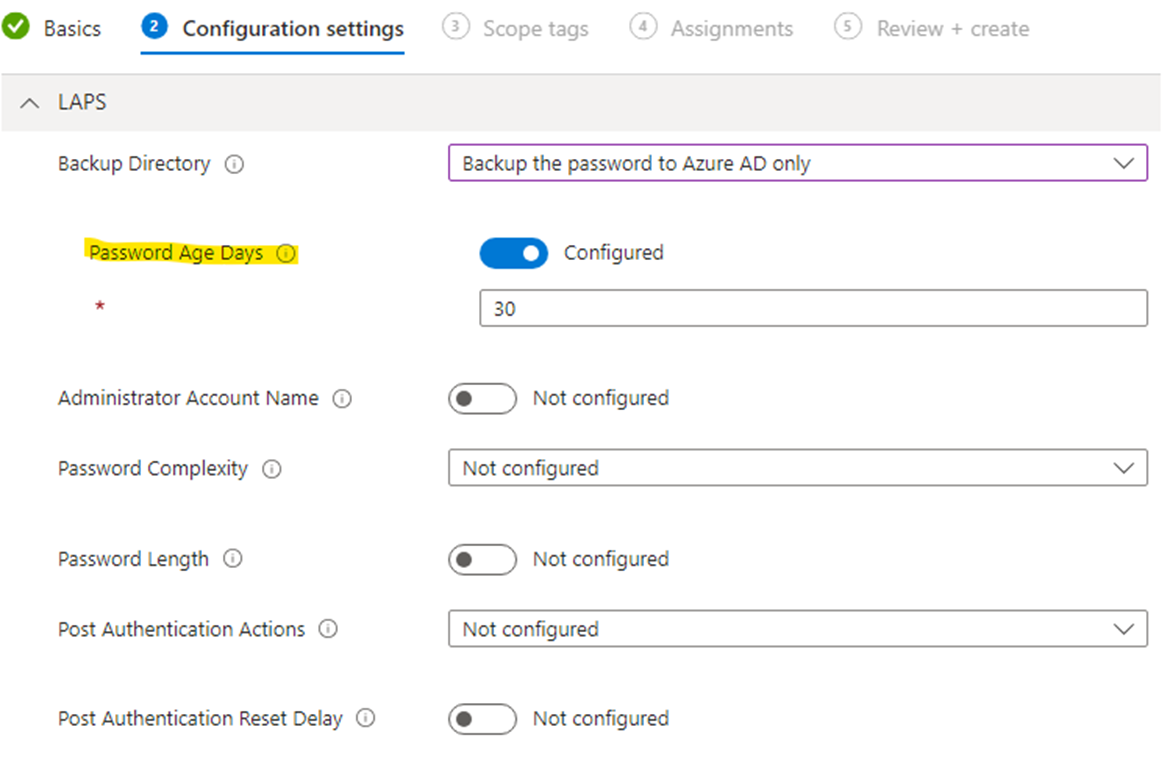
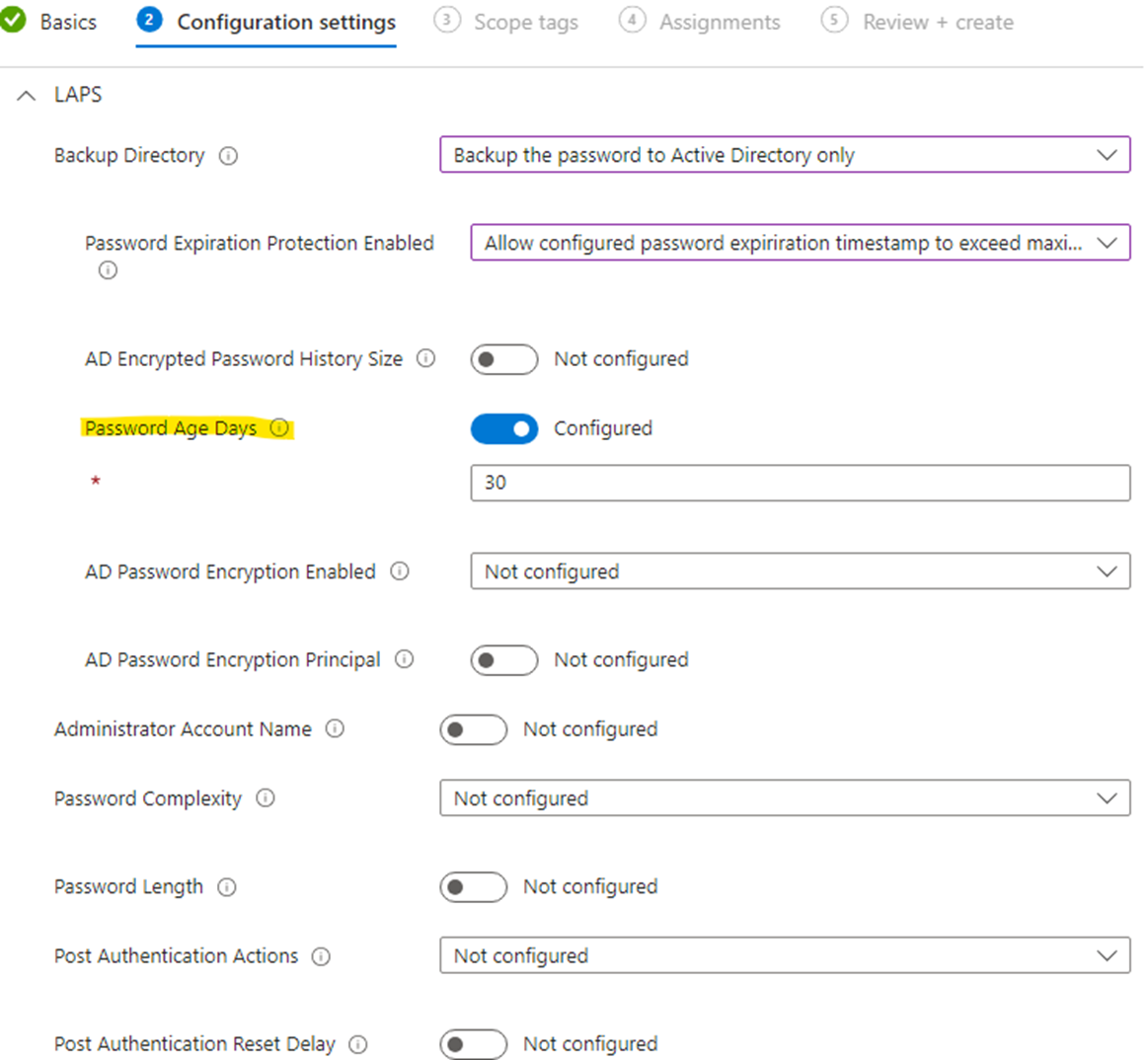
Hope above information can be helpful.
If the answer is helpful, please click "Accept Answer" and kindly upvote it. If you have extra questions about this answer, please click "Comment".
Note: Please follow the steps in our documentation to enable e-mail notifications if you want to receive the related email notification for this thread.
