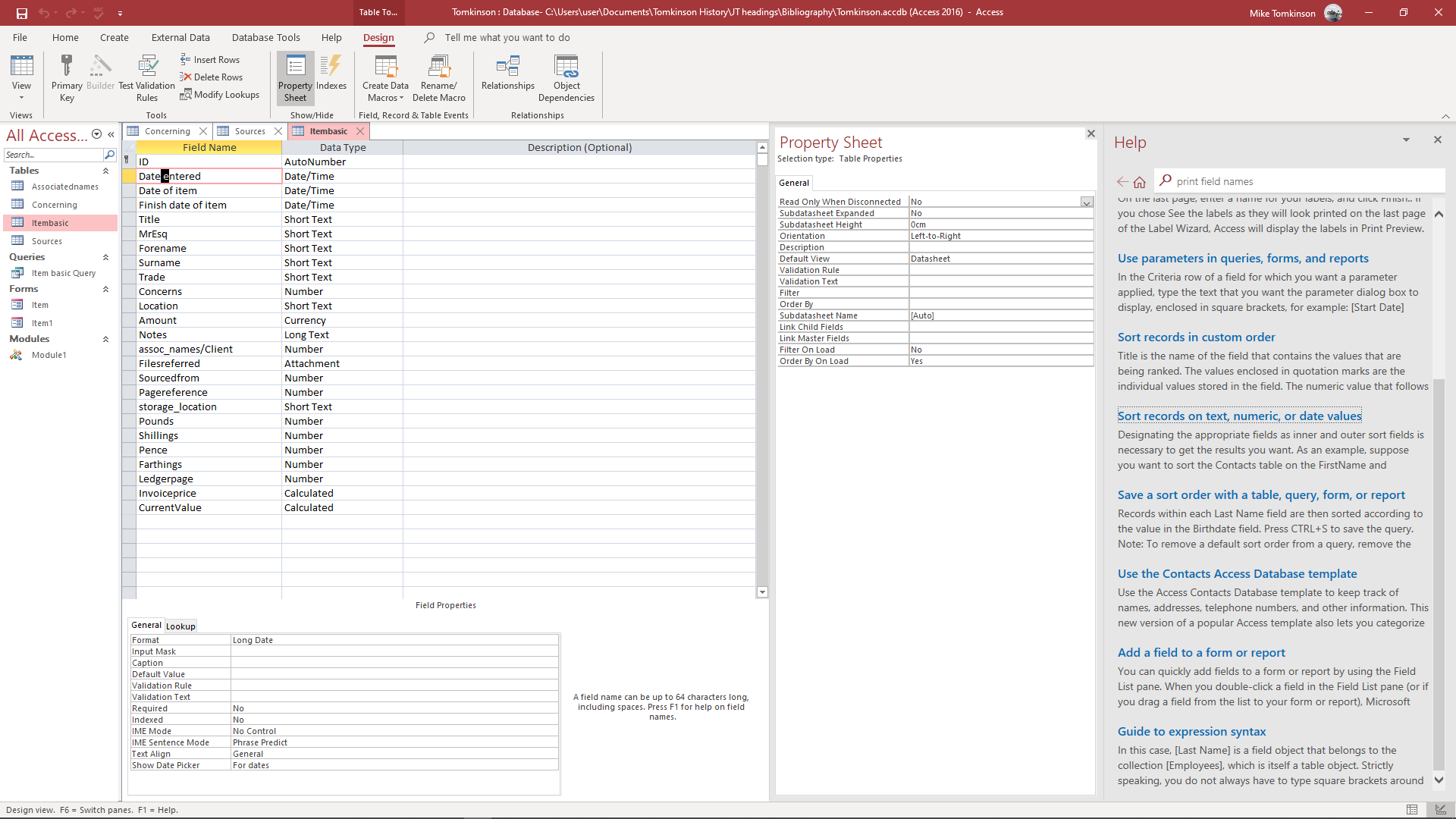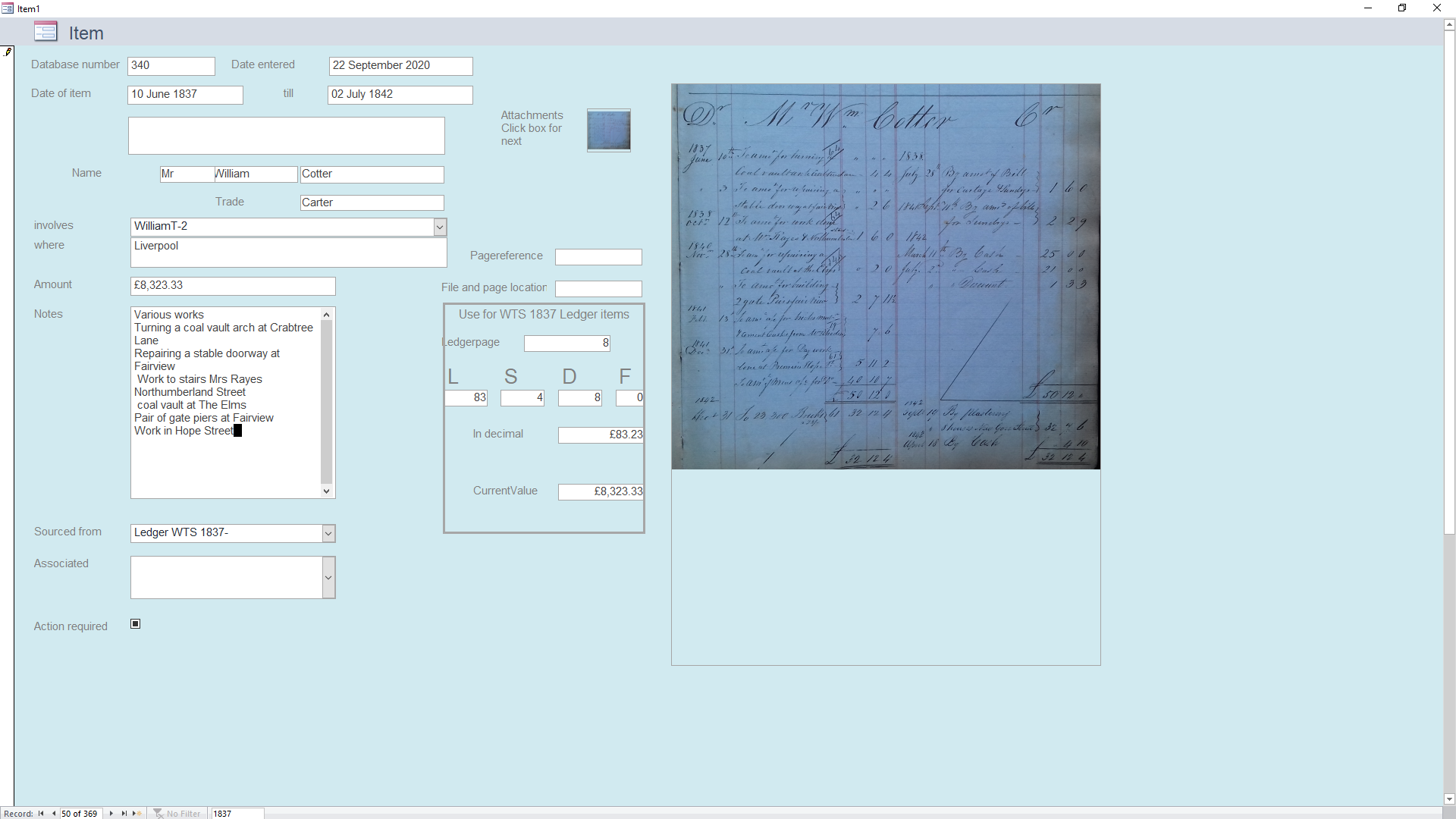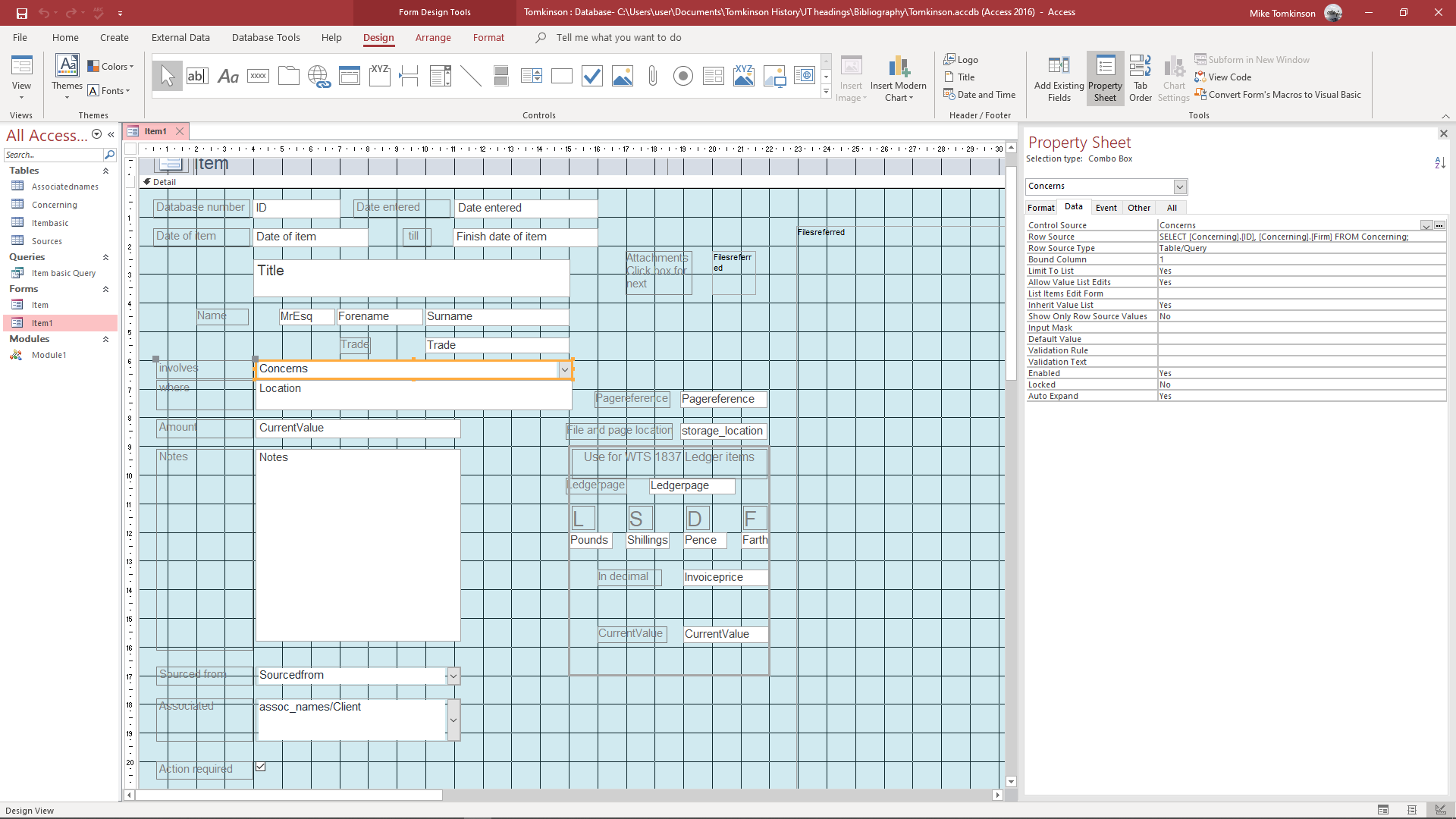Hi @Mike Tomkinson ,
Thank you for sharing screenshots and detailed information with us.
It seems this issue is more related to Access and maybe VBA(not very sure). As you know, our forum is about the usage of tools and editors in Visual Studio, and Access and VBA are currently not supported in the Microsoft Q&A forums, the supported products are listed over here: https://learn.microsoft.com/en-us/answers/products/ (more to be added later on).
As RLWA32 recommended, you can start a new thread in Access for Developers Forum. And for VBA, you can post this issue here: MSDN Visual Basic for Applications(VBA), and get more professional help.
Thank you for your understanding.
Sincerely,
Tianyu
- If the answer is helpful, please click "Accept Answer" and upvote it.
Note: Please follow the steps in our documentation to enable e-mail notifications if you want to receive the related email notification for this thread.