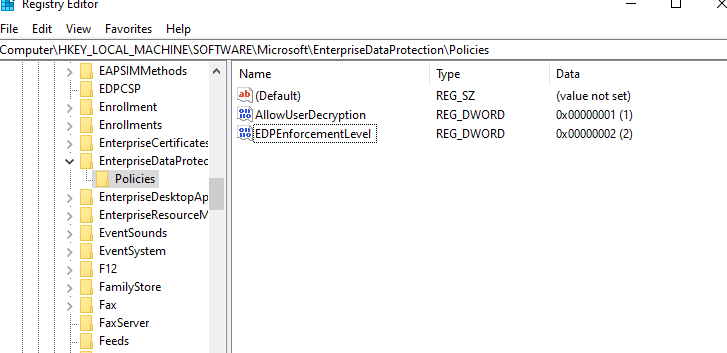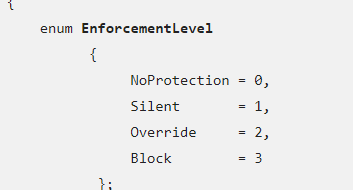looks like the policy yet to sync or issues with the syncing. you need to check the event viewer and registry.
check the location for the WIP policies HKLM\SOFTWARE\Microsoft\PolicyManager\current\device\DataProtection
Regards,
Eswar
www.eskonr.com
If the response is helpful, please click "Accept Answer" and upvote it.