Hi @Matt-9236
As trevor said, on the modern page, list web parts will always display the list in the modern view. Here are two options for you:
- Create a classic page (wiki page) to display custom lists.
- Use the embed web part.
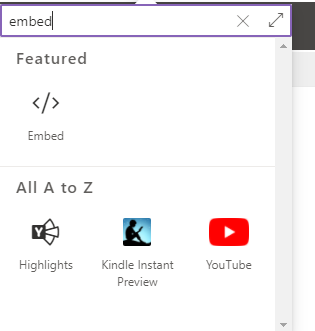
The list would be displayed like this on modern pages:
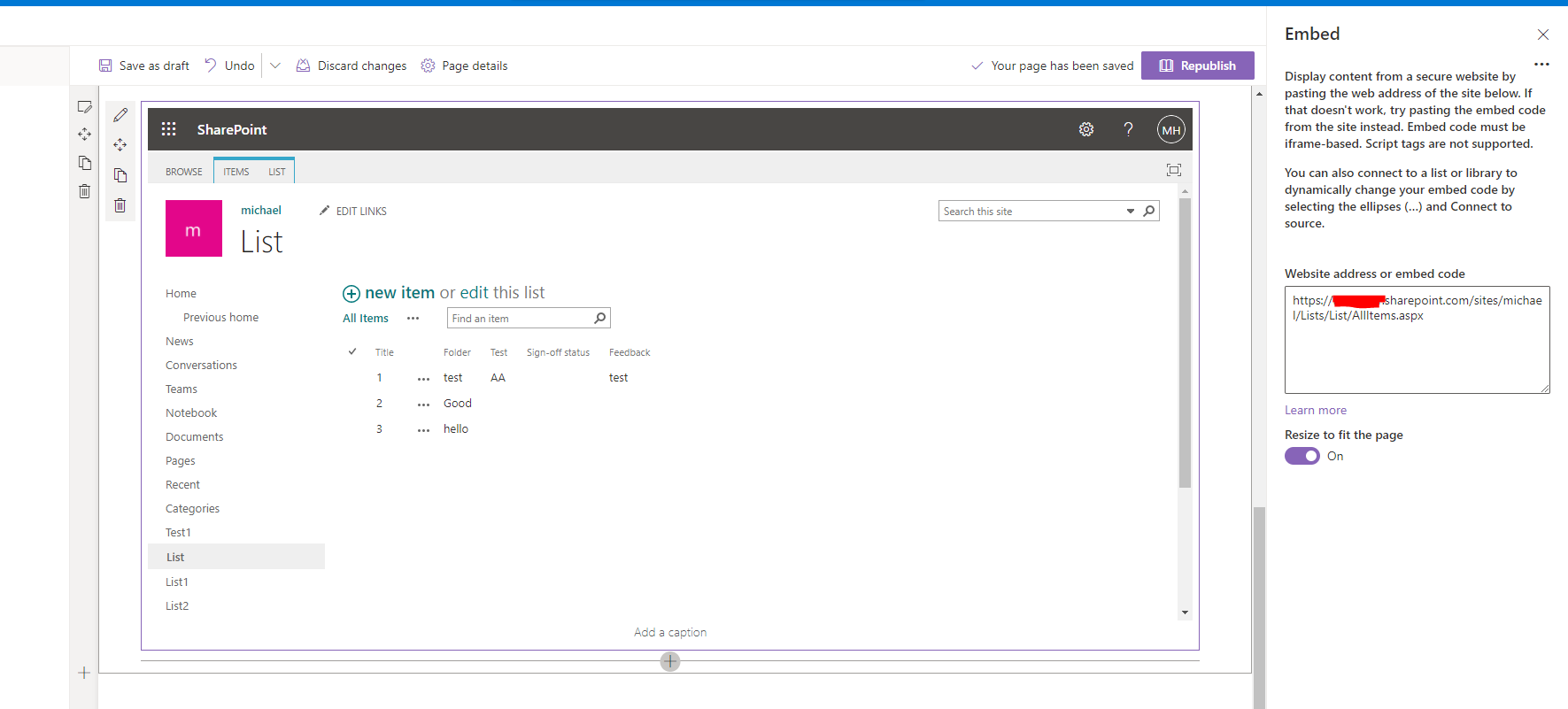
If an Answer is helpful, please click "Accept Answer" and upvote it.
Note: Please follow the steps in our documentation to enable e-mail notifications if you want to receive the related email notification for this thread.
