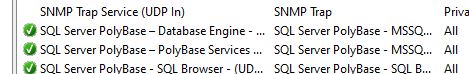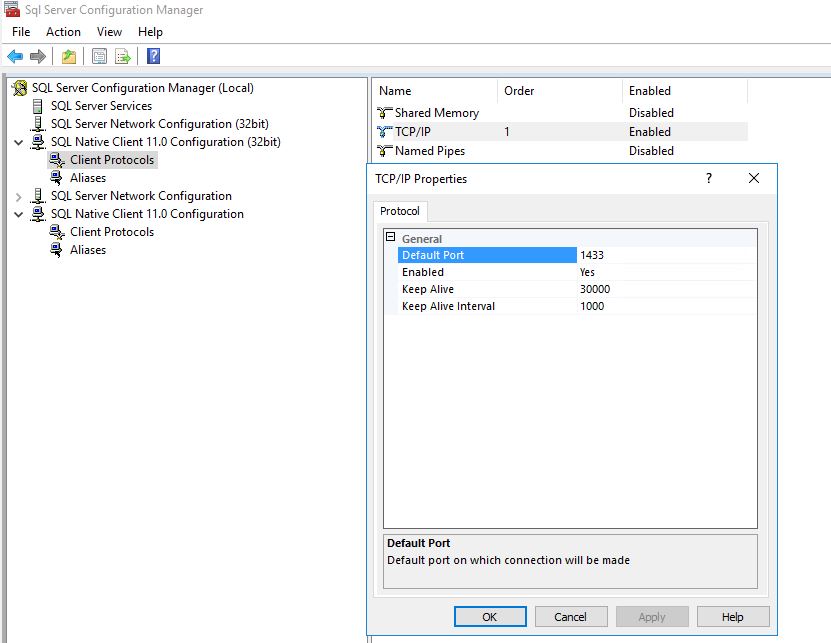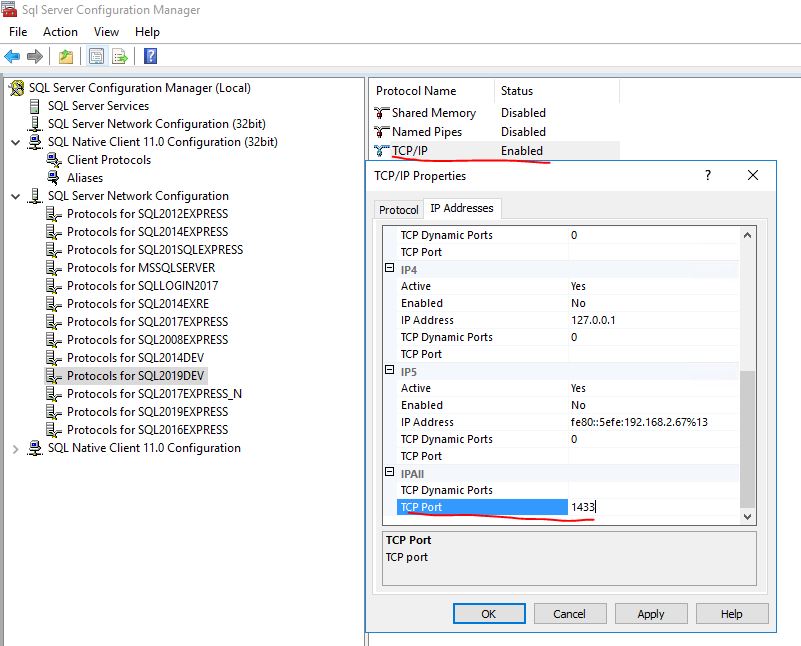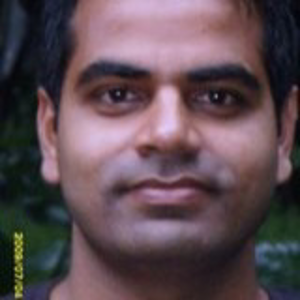Hello Polybase Support,
I am trying to connect to an external Polybase table on Microsoft SQL Server 2017 and every time I query the table I get the below error:
OLE DB provider "SQLNCLI11" for linked server "(null)" returned message "Login timeout expired".
OLE DB provider "SQLNCLI11" for linked server "(null)" returned message "A network-related or instance-specific error has occurred while establishing a connection to SQL Server. Server is not found or not accessible. Check if instance name is correct and if SQL Server is configured to allow remote connections. For more information see SQL Server Books Online.".
Msg 10060, Level 16, State 1, Line 0
TCP Provider: A connection attempt failed because the connected party did not properly respond after a period of time, or established connection failed because connected host has failed to respond.
Completion time: 2020-10-30T09:02:34.8292051-04:00
I researched some articles online and did the following steps
1)Created the Master Key to the database
2) Created Scoped Credentials to Blob storage
3) Set up CSV External Datasource
4) Created External Table then I trying to query the external table but getting the following error
OLE DB provider "SQLNCLI11" for linked server "(null)" returned message "Login timeout expired".
OLE DB provider "SQLNCLI11" for linked server "(null)" returned message "A network-related or instance-specific error has occurred while establishing a connection to SQL Server. Server is not found or not accessible. Check if instance name is correct and if SQL Server is configured to allow remote connections. For more information see SQL Server Books Online.".
Msg 10060, Level 16, State 1, Line 0
TCP Provider: A connection attempt failed because the connected party did not properly respond after a period of time, or established connection failed because connected host has failed to respond.
Completion time: 2020-10-30T09:02:34.8292051-04:00
I looked up how to fix this issue it was because the Polybase Engine wasn't running and TCP/IP needed to be enabled. So I went to the Microsoft configuration manager.
Started the Polybase engine rebooted my machine and I'm still getting the above error
I then read other instructions and enabled the firewall settings rebooted my machine and I'm still getting that connection error.
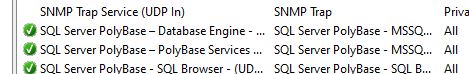
Are there any perquisites I am missing?