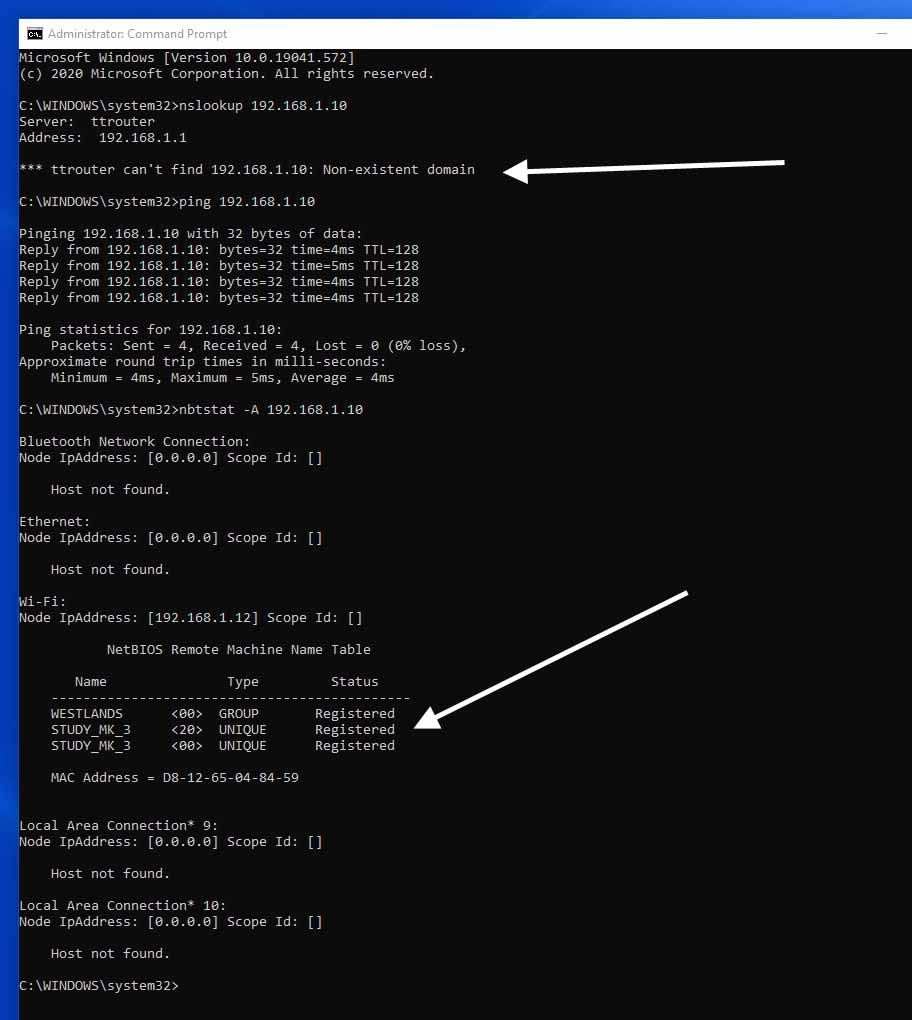Hi,
Thanks for posting in Q&A platform.
Firstly, please check Network Discovery and Share settings. Make sure you have turned on network discovery and file and printer sharing.
If the issue still existed, I would like to confirm the following information with you.
- May I know how do you access to the shared folder? By \IP address\share or \hostname\share?
- What's the result of nslookup hostname?
- Regarding of the result from provided screenshot, please refer the following info:
1). For result of nslookup 192.168.1.10: Non-existent domain
This command means you sent a reverse query to DNS server to query the IP address to hostname, and the non-existent domain means the reverse lookup zone for domain "1.168.192.in-addr-arpa" is not existed in DNS server.
2). For result of nbtstat -A 192.168.1.10
This command is related to NetBIOS name resolution. If the computer needs to know the NetBIOS name or domain name of the IP address, it will first look up the local Host file and NetBIOS cache, and then connect to the DNS server for resolution. If none of these methods cannot complete the resolution, it will sent out the request via broadcast to resolve the corresponded NetBIOS name.
Best Regards,
Sunny
----------
If the Answer is helpful, please click "Accept Answer" and upvote it.
Note: Please follow the steps in our documentation to enable e-mail notifications if you want to receive the related email notification for this thread.