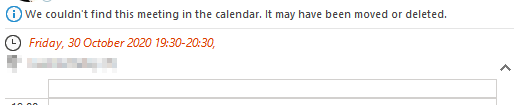Hi @Jimmy Winberg ,
When i check the rooms mailbox i can see in deleted items, each time someone books a meeting a email ends up with the meeting details in the Deleted items folder. If i look at this email i can, "We couldn't find this meeting in the calendar. It may have been moved or deleted."
To the best of my knowledge, this is an expected behavior that the auto accepted meeting requests will end up in the Deleted items folder. As regards to the message "We couldn't find this meeting in the calendar. It may have been moved or deleted.", based on my test, this could be a by design behavior in Outlook when a meeting item is moved to the Deleted Items folder. I tried to test with both a newly created room mailbox and a room mailbox configured using the commands you mentioned above, every single meeting requests they handled ended up in the Deleted items folder with the exactly same message as yours:
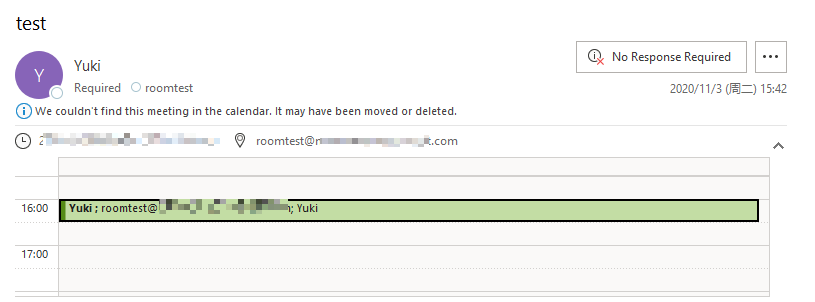
If we manually move the item outside the deleted items folder, the message will disappear.
Furthermore, aside from the room mailboxes, this also occurs all attendees of a meeting request. When an attendee accepts a meeting, the meeting item goes to the Deleted items folder of the attendee's mailbox with same message:
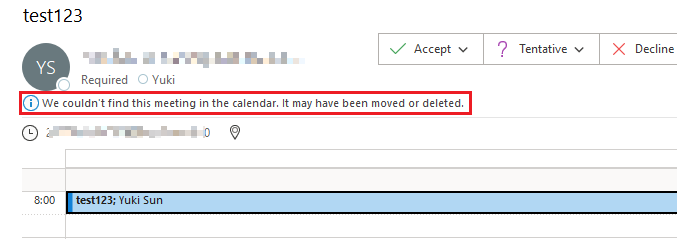
Given this, personally I'd like to suggest just ignoring the message in the deleted items folder.
If an Answer is helpful, please click "Accept Answer" and upvote it.
Note: Please follow the steps in our documentation to enable e-mail notifications if you want to receive the related email notification for this thread.