hello i have asus tuf gaming f15 with 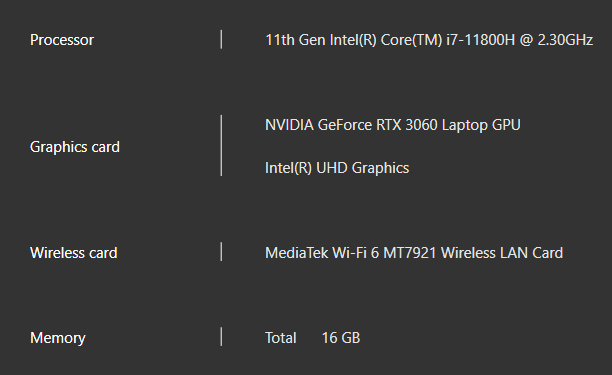
and ssd 500 Gb i bought it this summer it was pretty cool everything normal back then, i played games like spider man no crashing nothing but it started to do blue of screen of death out of nowhere i think after update or something i tried multiple solution it didnt work i tried to reset the pc the pc didnt let to reset it ,when it crashes it goes to bitlocker key i know my key so i always do it but this time i did skip this drive
it went to another drive i think i reset the pc ,it happened than i updated it ,but the bsods didnt stop but i deleted many corrupted files which i think is the problem ,still the bsods are there but they are less , until it happens once in a while i think if use the pc for too many hours it does a hypervisor error it showed this time this problem intelppm.sys , i tried to fix it dism clean image now there is no bsods for now ,i tried to see if its a hardware problem with bench mark nothing and with my asus software test there is nothing also is I'm also experiencing games crashing to the desktop. i have elden ring and red dead redemption 2 i play normal than bam it crashes to desktop the thing is the other day i played normally no crashing but it happened again this day i dont know why my keyboard gets hot when i use the pc for anything not hot just warm , i tried to see if my fans are bad but they are pretty much normal i tested them the pc is in good environment so i dont know what the problem , help me i have been suffering for the paast 4 months .
