Hi all
I would like to create an Outlook Message form that has Combo Boxes in the Email Body (Message Text)
In The developer tab, select “Design a form”
- From the Standard Forms Library, select “Message” and press the “Open” button
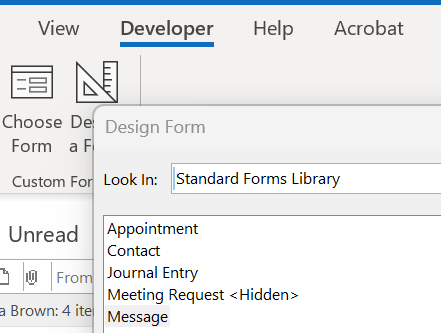
A new message template is created
Publish the Form
Save the form and exit
Go to the “Choose Form” button and select the form I created
Create two Combo Box in MS Word and paste into the Email Body
In the Developer Tab of Outlook, select “Design This form”
Publish the Form
Run the form
The error below appears
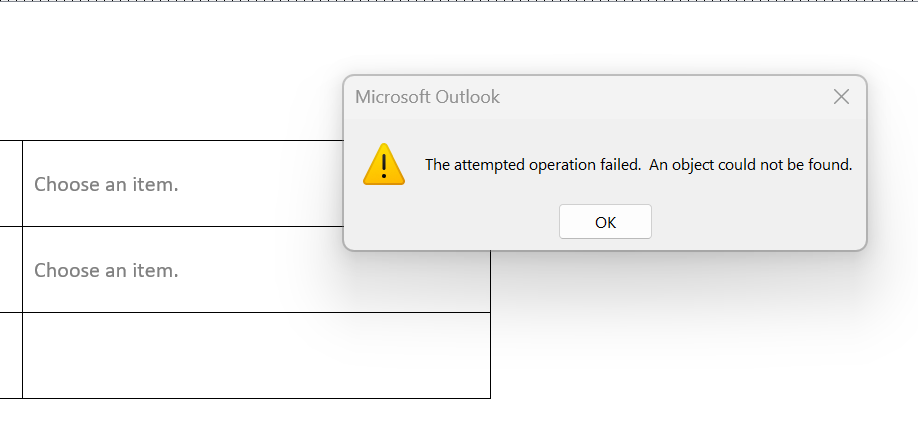
Why do I keep getting this error ?
Sometimes the error occurs before I add the Combo Boxes to the message


