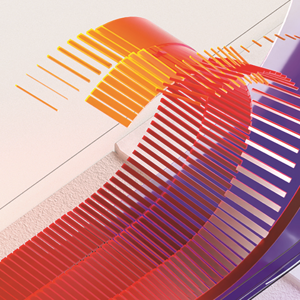I am reading the blog post ('Simplified Windows Update settings for end users') and it is not clear to me how feature update deferral periods work.
She writes:
Deferrals work by allowing you to specify how many days after an update is released before it is offered to your device. For example, if you configure a feature update deferral of 365 days, you will be offered every feature update 365 days after it has been released.
Meaning, when I defer an update for 365 days, it's offered for installation on my device and I can decide whether to install it now, or later. Every feature update is supported for two years, so I have another year to install it, before installation is enforced by the operating system. It also means that after the first year, my computer is offered a feature update every 6 months, but I still can decide whether to take up the offer to install it, or just don't.
Then she writes:
However, given that we release Windows10 feature updates semi-annually, if you configure a feature update deferral of 365 days, your device will install a new feature update every six months, twice as often as an end user who has not configured any settings.
Why did she just jump from updates being offered to being installed? It doesn't make sense to me. Either deferrals change when they are offered to my computer, or the effectively set an installation date. What is it?