Hi @Stephen ,
Agree with @Vasil Michev , there is no built-in options in Outlook for us to merged two calendars in two different email account into one calendar.
However, as another workaround, it is suggested for your to create Outlook forward rules in both your two email accounts like below so that both your two calendars in different email accounts could have the same calendar items.
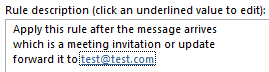
Hope this could be helpful to you.
If an Answer is helpful, please click "Accept Answer" and upvote it.
Note: Please follow the steps in our documentation to enable e-mail notifications if you want to receive the related email notification for this thread.

