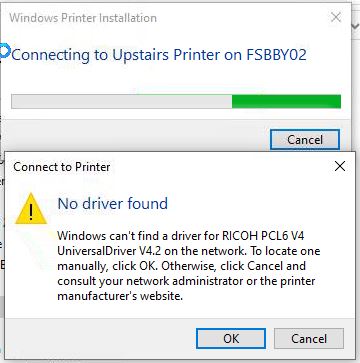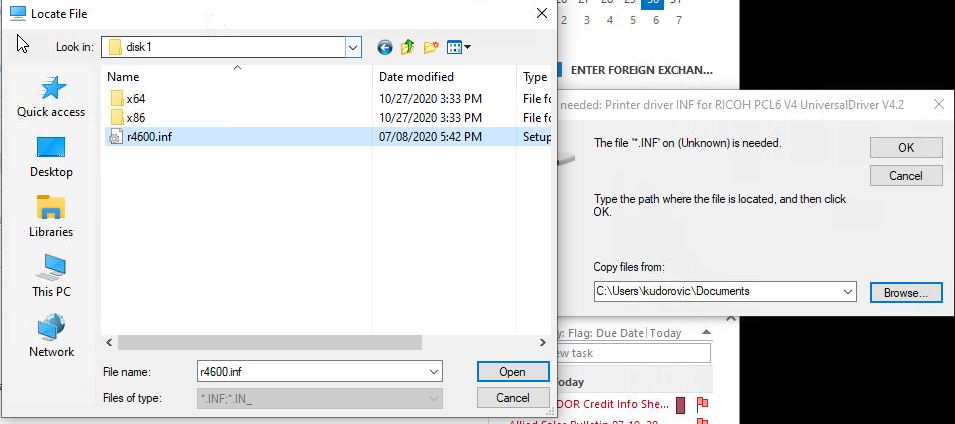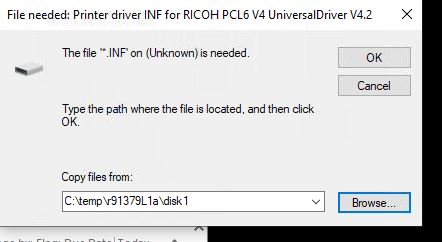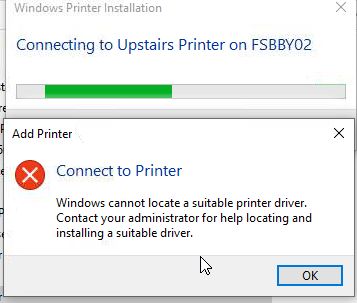Hey @Jefferson Gueco
Here are some general steps you may try:
1.Make sure the Printer IP address is on the same network with PC;
2.Check the share permissions given to the printer, Right click on printer select properties;
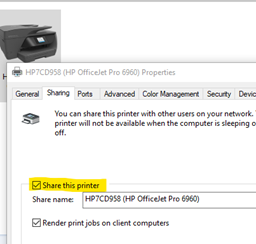
3.Uninstall your current printer from device manager, then try install the Windows Built-In driver;
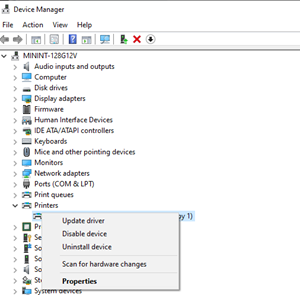
If the Answer is helpful, please click "Accept Answer" and upvote it.
Note: Please follow the steps in our documentation to enable e-mail notifications if you want to receive the related email notification for this thread.
Best Regards
Karlie