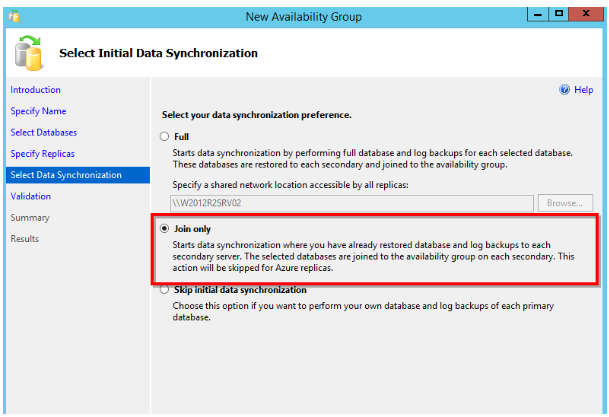but i have huge DB size so if i go with autoseed maybe i will face some issues
I did auto seeding for a 3 TB replica and believe me if you consider total time in backup, copy and restore I have personally seen auto seeding outperforming it by 1-2 hours. but the catch here is the storage need to to FAST storage for auto seeding to work. The only drawback is the DMV which shows auto seeing status is not "totally" accurate.
i have red we can backup and restore on the new replica then initiate the synchronization, please how can i go with this approach
That is quite easy. You backup the replica on shared folder/drive and the restore will also use this shared folder. You need to make sure that the shared folder is accessible to ALL the replicas. For more details see select-initial-data-synchronization-page-always-on-availability-group-wizards. If you are using SSMS you would see below screen where u have to specify shared storage