Hello Khushi,
Thank you for posting in Q&A forum.
If we want normal domain user to log on Domain machines remotely, we can set as below:
1.On the DC, open Group Policy Management Editor.
2.Right click Default Domain Policy or the custom GPO that linked to OU with domain machines in it and click Edit.
3.And navigate to Computer Configuration\Policies\Windows Settings\Security Settings\Local Policies\User Rights Assignment\Allow logon through Remote Desktop Services, there should be domain Administrators group, Remote Desktop Users and the user accounts in the domain now we want.
For example: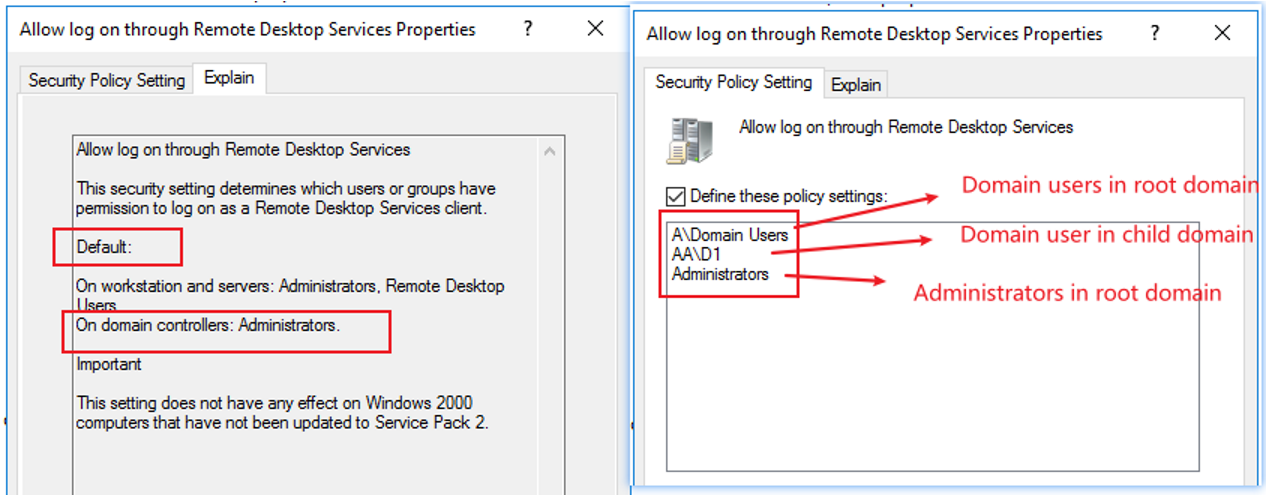
Restart the domain machines or run gpupdate /force om domain machines.
And in the domain machines, you should open Local users and groups, add the domain users you want to "Remote desktop users".
I hope the information above is helpful.
If you have any question or concern, please feel free to let us know.
Best Regards,
Daisy Zhou
