Hello @Jassim Al Rahma
I would recommend to enable monitoring on your web applications running on Azure App Service by integrating Application Insights.
Create a App Insight service in Azure.
When you go on your app service, you have an instrumentation key, you need to set this instrumentation key in you app service config (actually, is empty in your screen. The first line) and / or set this key in your code (in appsettings file if you have a standard app, directly in your telemetry service if you use workers).
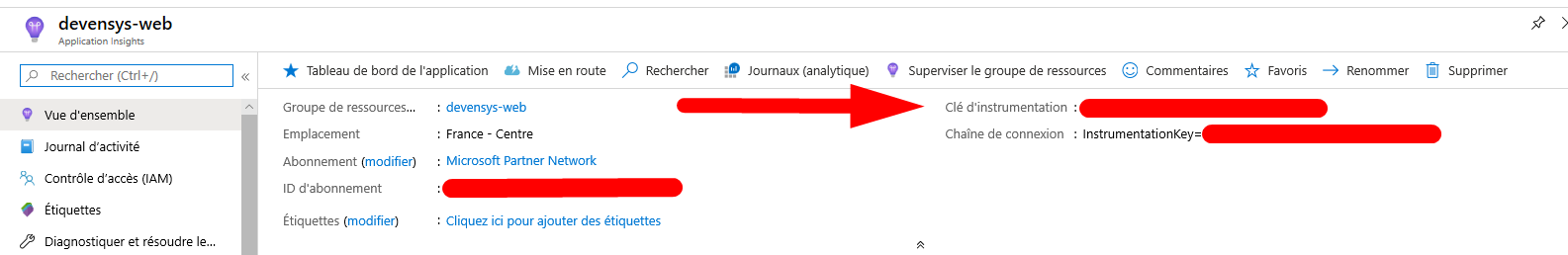
https://learn.microsoft.com/en-us/azure/azure-monitor/app/azure-web-apps-net-core?tabs=Windows%2Cwindows
https://learn.microsoft.com/en-us/answers/questions/4170/enable-application-insights-in-appservice
