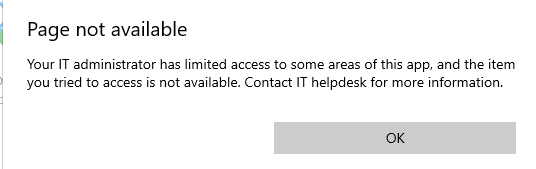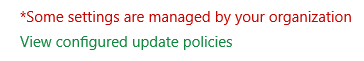Hi,
If your computer is domain joined, i would recommend you check all the group policies the computer had applied .
Run the CMD as administrator and type the command : gpresult /h report.html
Then you can see all the policies , then you can check if there are any polies related to the app restriction ,app locker .
Best Regards,