I did a test.
Created a class name Logger and inside the class added some methods one of them is LogStartDownload and the [Status] is Downloading in progress: $"[Status] Downloading in progress"
and a method LogDownloadCompleted where I want to replace the string $"[Status] Downloading in progress" with the string "$[Status]: Download Cancelled"
this is how i'm using it in form1:
but when I click the button it's not replacing the left side is stay as before without any change: [Status] Downloading in progress and I used a breakpoint and it's getting to the line Replace in the Logger class but never make the replacing.
screenshot of the appplication running after I clicked the button:
the [Status] Downloading in progress should be replaced but it's not.
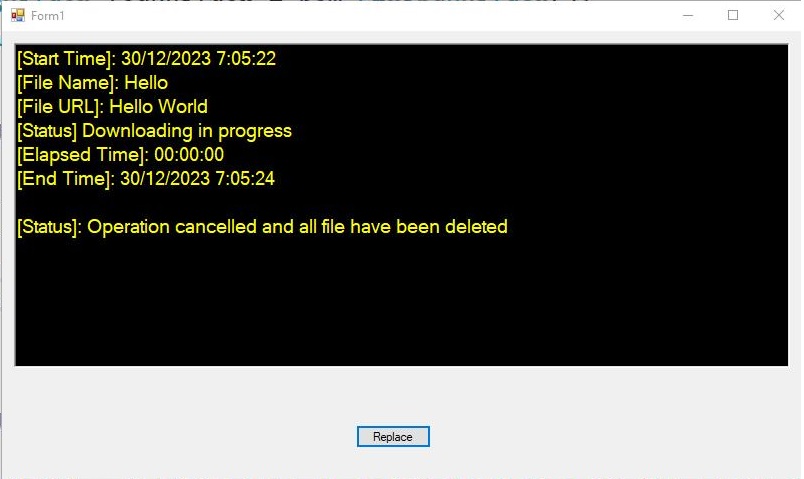
using System;
using System.Collections.Generic;
using System.ComponentModel;
using System.Data;
using System.Drawing;
using System.Linq;
using System.Text;
using System.Threading.Tasks;
using System.Windows.Forms;
namespace Downloading_Files
{
public partial class Form1 : Form
{
Logger logger = new Logger();
private TimeSpan _elapsedTime;
public Form1()
{
InitializeComponent();
logger.LogStartDownload("Hello", "Hello World");
logger.GetLog(richTextBox1);
}
private void btnReplace_Click(object sender, EventArgs e)
{
logger.LogDownloadCompleted(false, _elapsedTime, true);
logger.LogDownloadCancelled();
logger.GetLog(richTextBox1);
}
}
}
// Logger.cs
using System;
using System.Text;
using System.Windows.Forms;
namespace Downloading_Files
{
public class Logger
{
private StringBuilder logBuilder = new StringBuilder();
private TimeSpan elapsedTime; // Add a private variable to store elapsed time
public void LogStartDownload(string fileName, string fileUrl)
{
logBuilder.AppendLine($"[Start Time]: {DateTime.Now}");
logBuilder.AppendLine($"[File Name]: {fileName}");
logBuilder.AppendLine($"[File URL]: {fileUrl}");
logBuilder.AppendLine($"[Status] Downloading in progress");
}
public void LogDownloadProgress(double percentage, double speed, long totalBytes, long contentLength, TimeSpan elapsedTime)
{
this.elapsedTime = elapsedTime; // Store elapsed time for later use
logBuilder.AppendLine($"[Progress]: {percentage}%");
logBuilder.AppendLine($"[Downloaded]: {FormatBytes(totalBytes)} / {FormatBytes(contentLength)}");
logBuilder.AppendLine($"[Download Speed]: {FormatBytes(speed)}/s");
logBuilder.AppendLine($"[Time Elapsed]: {FormatTimeSpan(elapsedTime)}");
}
public void LogDownloadCompleted(bool isSuccess, TimeSpan elapsedTime, bool isCancelled)
{
this.elapsedTime = elapsedTime; // Update elapsed time when the download completes
if (!isCancelled)
{
logBuilder.Replace($"[Status] Downloading in progress", $"[Status]: Download {(isSuccess ? "Completed Successfully" : "Failed")}");
//logBuilder.AppendLine($"[Status]: Download {(isSuccess ? "Completed Successfully" : "Failed")}");
}
else
{
logBuilder.Replace('\n', '\r');
logBuilder.Replace($"[Status] Downloading in progress", "$[Status]: Download Cancelled");
//logBuilder.AppendLine($"[Status]: Download Cancelled");
}
logBuilder.AppendLine($"[Elapsed Time]: {FormatTimeSpan(elapsedTime)}");
logBuilder.AppendLine($"[End Time]: {DateTime.Now}");
logBuilder.AppendLine(); // Add a space line between download logs
}
public void LogDownloadCompleted()
{
logBuilder.AppendLine("[Status]: All downloads completed");
logBuilder.AppendLine();
}
public void LogDownloadCancelled()
{
logBuilder.AppendLine("[Status]: Operation cancelled and all file have been deleted");
logBuilder.AppendLine();
}
public string GetLog(RichTextBox richTextBoxLogger)
{
string log = logBuilder.ToString();
richTextBoxLogger.AppendText(log);
logBuilder.Clear(); // Clear the log after appending it once
return log;
}
private string FormatBytes(double bytes)
{
const int scale = 1024;
string[] units = { "B", "KB", "MB", "GB", "TB", "PB", "EB" };
if (bytes <= 0)
{
return "0 B";
}
int magnitude = (int)Math.Floor(Math.Log(bytes, scale));
int index = Math.Min(magnitude, units.Length - 1);
double adjustedSize = bytes / Math.Pow(scale, index);
string format = (index >= 0 && index < 3) ? "F2" : "F0";
return $"{adjustedSize.ToString(format)} {units[index]}";
}
private string FormatTimeSpan(TimeSpan timeSpan)
{
return $"{timeSpan.Hours:D2}:{timeSpan.Minutes:D2}:{timeSpan.Seconds:D2}";
}
}
}
