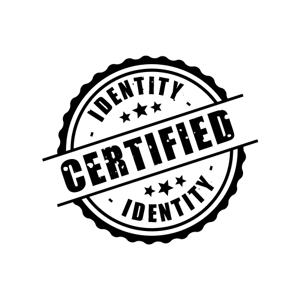@Kessler, Avi , Placing an Azure Load Balancer in front of container instances in a networked container group is not supported. The feature of adding backend pool by IP address and virtual network is not currently supported for ACI containers.
----------
Please do not forget to "Accept the answer" wherever the information provided helps you to help others in the community.