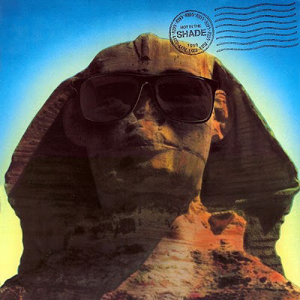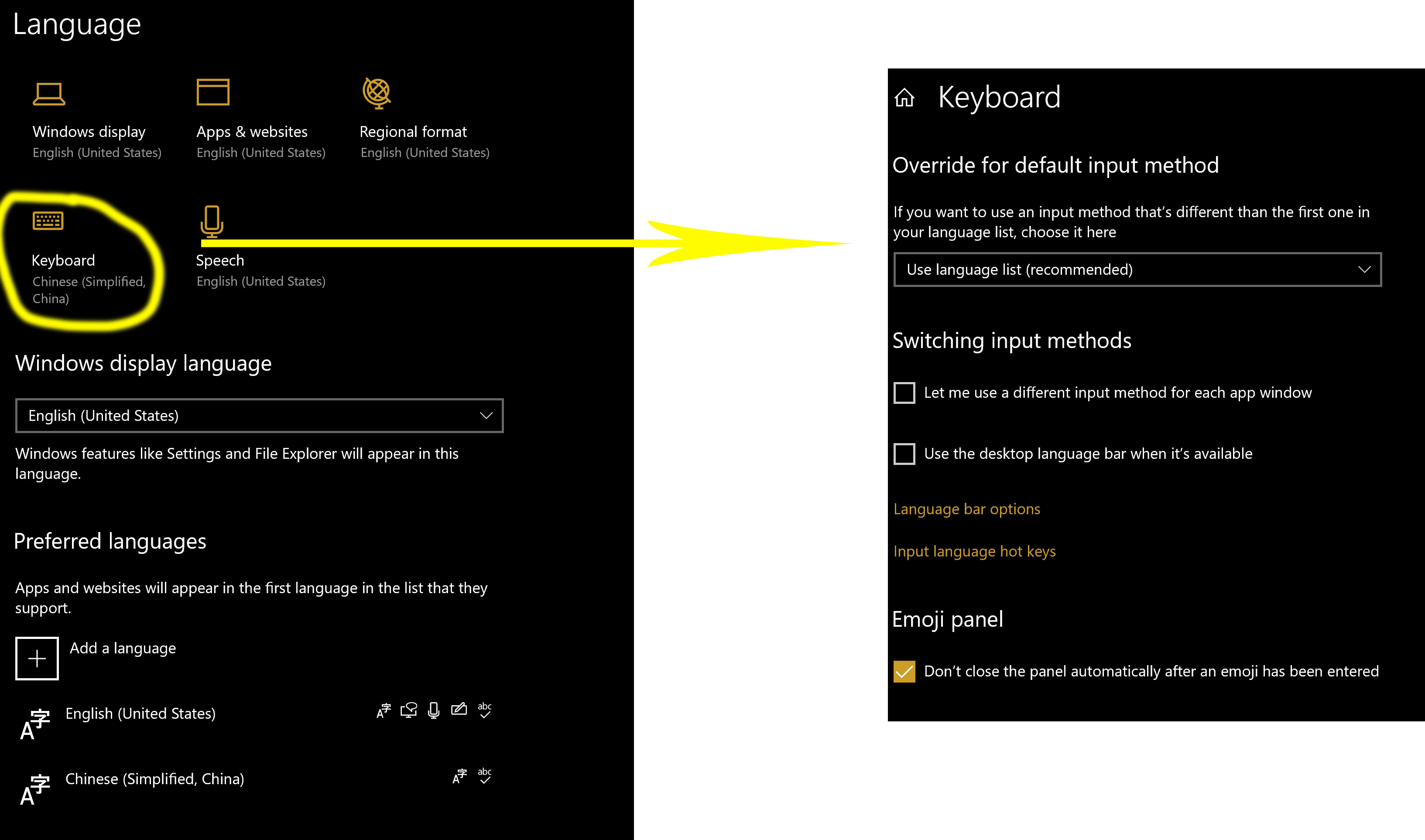Hey @Andrea Vironda
Please try below steps to set up keyboard default language:
1.Open language setting from Search Bar.
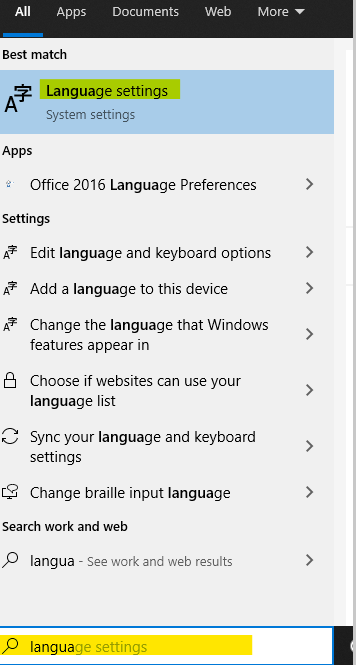
2.Move the language up to top of the list.
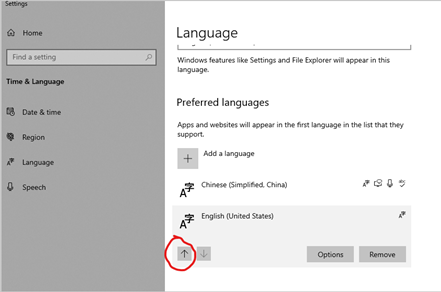
3.Click on the keyboard
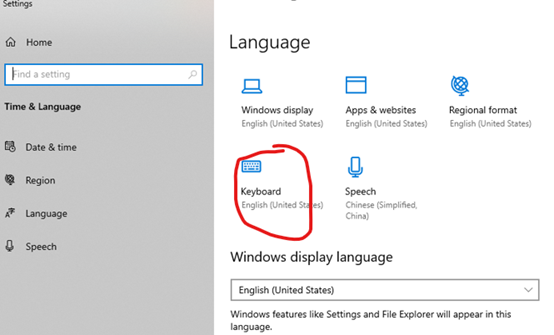
4.Choose use language list.
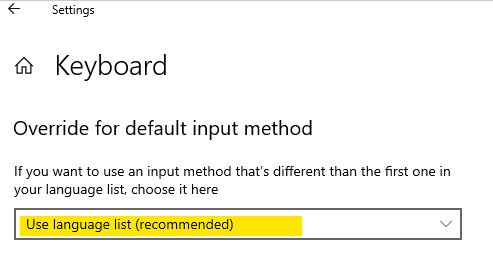
5.Last step, restart your PC.
If the Answer is helpful, please click "Accept Answer" and upvote it.
Note: Please follow the steps in our documentation to enable e-mail notifications if you want to receive the related email notification for this thread.
Best Regards
Karlie