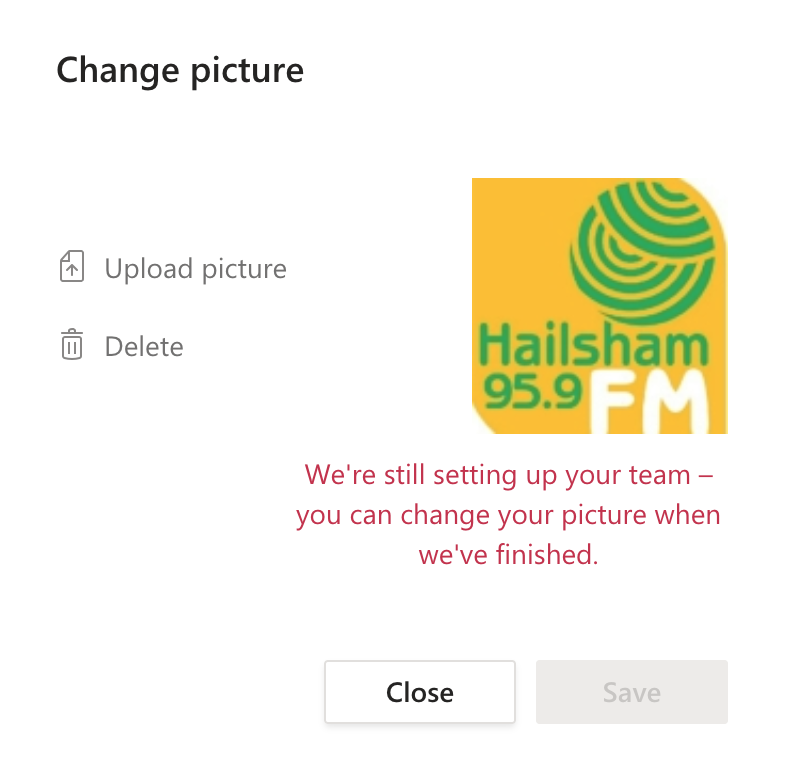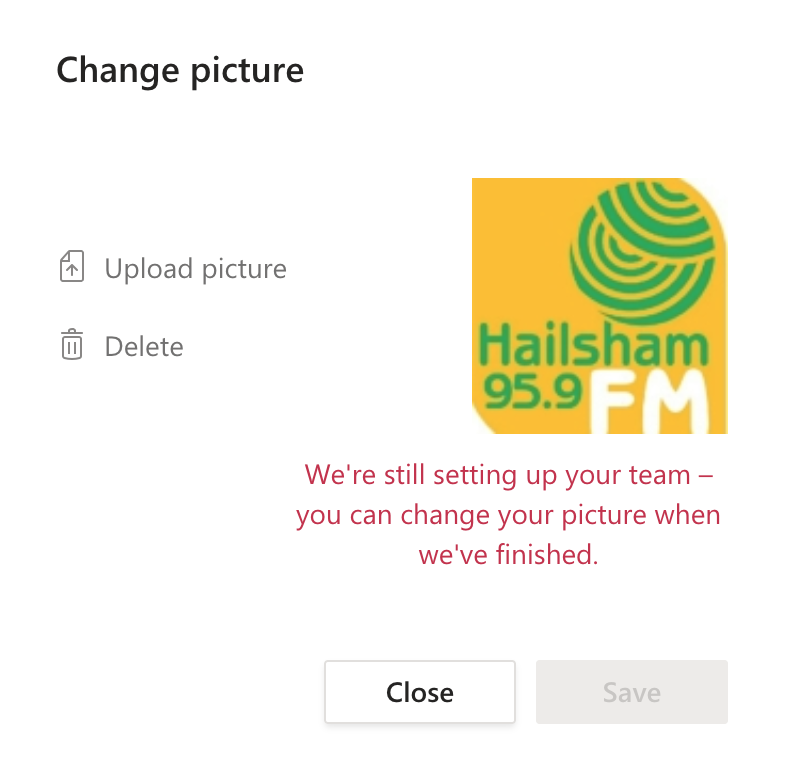I have recently set up Teams Free in order to use it to help run a small not-for-profit organisation of which I am a director.
I am finding it incredibly frustrating that there are inconsistencies between the phone app (IOS) and the Mac desktop app and many things on the desktop app which simply do not work.
On the desktop app, I would like to change the Team's picture. I cannot do this - I get the message that 'We are still setting up your team ...' etc. and I cannot upload a new pic or delete the existing one - I have no idea how that one got there - None of the current team members uploaded it.
In addition - I was able to upload a teams profile picture for myself. This shows if I go to my profile, or if I click on the profile icon top right in the desktop app, and on all my posts in channels. But it does not show in the profile icon, top left.
Finally - I can create meetings, instant or scheduled, in both mobile and desktop apps. However, the meetings do not appear under the meetings tab in the desktop version and I have no way to change their settings, other than in the mobile app.
This is becoming infuriating - it all ought to work seamlessly.
Is this a Mac/IOS issue? If so, then are there plans to address it?
Many thanks,
Neil
Mac OS X Catalina
IOS 14.1