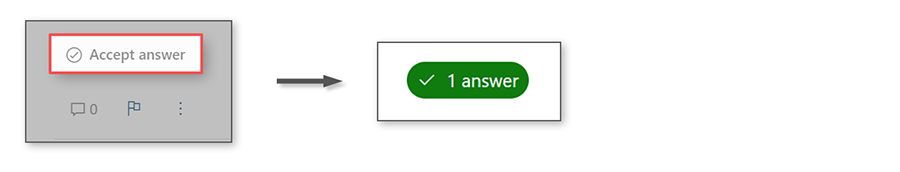Hello, @YaronP ! Update: I received confirmation and have updated my answer below.
Am I charged for I/O transactions on my VM? What about my OS disk?
Azure does not differentiate between OS and Data disks when it comes to charging for transactions. As unmanaged disks are being retired, this answer will address managed disks.
The short answer is that it depends on the disk type (and whether or not you are bursting--see below). Referencing the Azure Pricing Calculator makes this easier to understand in many cases.
The fee is usually pretty small though and using Standard SSD as an example, Azure currently charges $0.002 per 10,000 transactions (reference the pricing page for up to date prices). That's one cent for 50,000 transactions or (assuming my math is correct today) $0.20 for a million transactions (100 transaction units of 10,000 transactions each). Any type of operation against the storage is counted as a transaction, including reads, writes, and deletes.
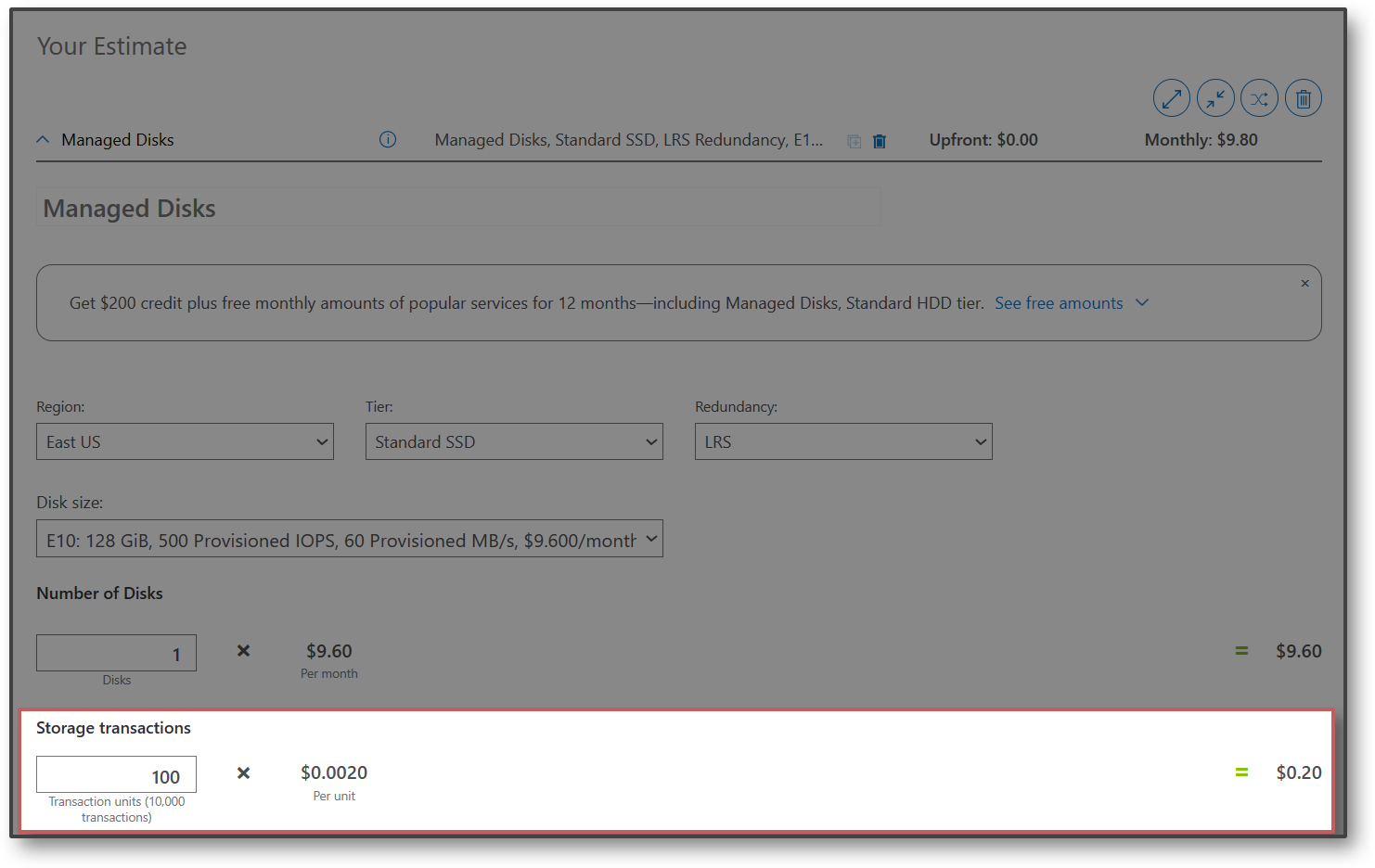
Some storage types such as Premium SSD v2 and Ultra Disk include throughput. This is also relatively low as well (below is an Ultra Disk maxing out at 25 MB/s):
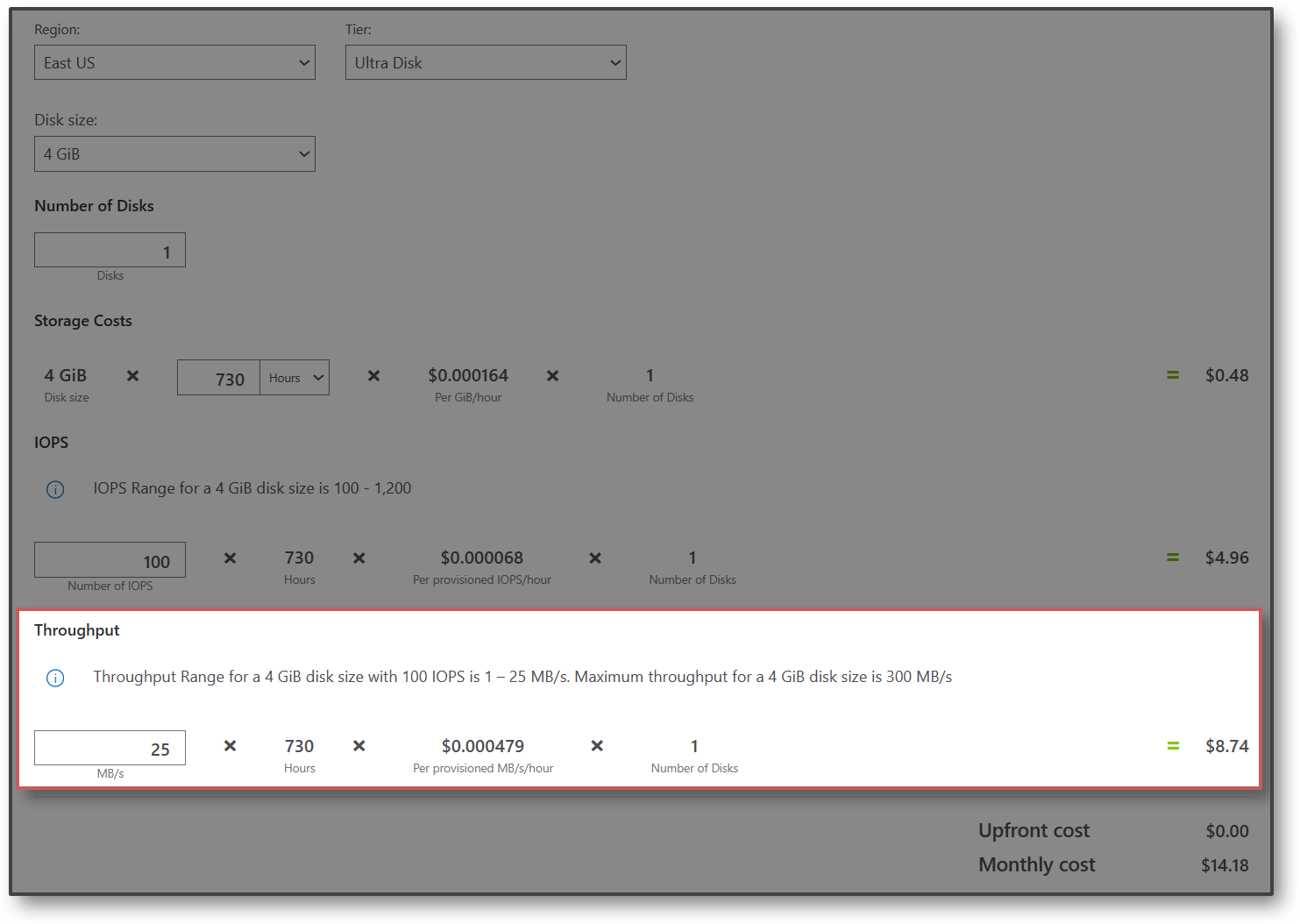
Bursting is also worth mentioning if you decide to enable that. Busting can improve startup times, help with batch jobs, and address traffic spikes.
- P20 disks and smaller use credit-based bursting which is enabled by default with no additional costs.
- P30 disks and larger allow you to enable on-demand bursting which must be enabled by the user. The cost varies depending on your scenario and I've included references below for more information.
Additional information:
I hope this has been helpful! Your feedback is important so please take a moment to accept answers.
If you still have questions, please let us know what is needed in the comments so the question can be answered. Thank you for helping to improve Microsoft Q&A!