
Hi Joe,
Cited from a Microsoft employee from https://learn.microsoft.com/en-us/answers/questions/871094/unable-to-remove-a-member-from-group-in-shift-appl
"This is actually the expected behavior as it's currently not supported to move a member and their shifts from one group to another. See: Fill out a schedule in Shifts.
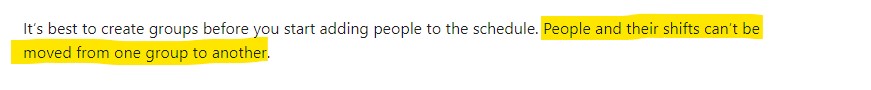
So for your scenario, you may have to manually remove the members from their original group after deleting shifts assigned to them, and then add the user to the new group."
If this is helpful please accept answer.
