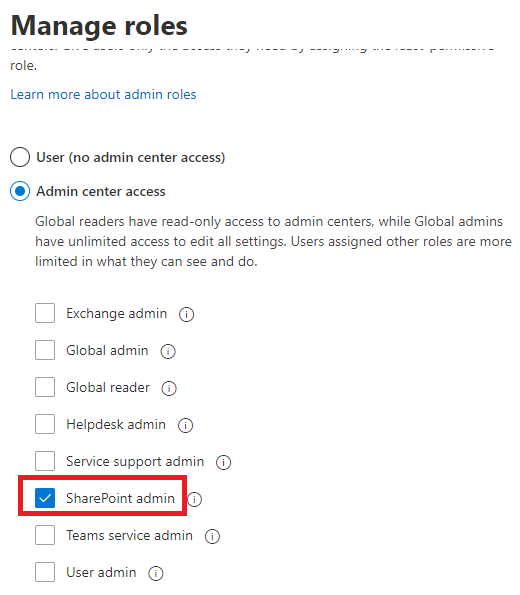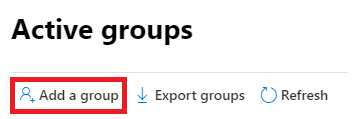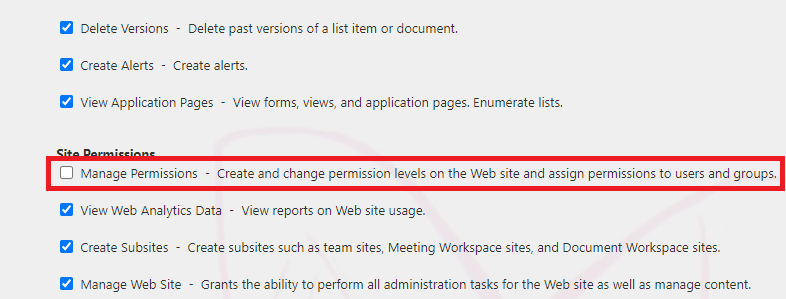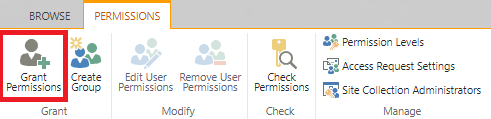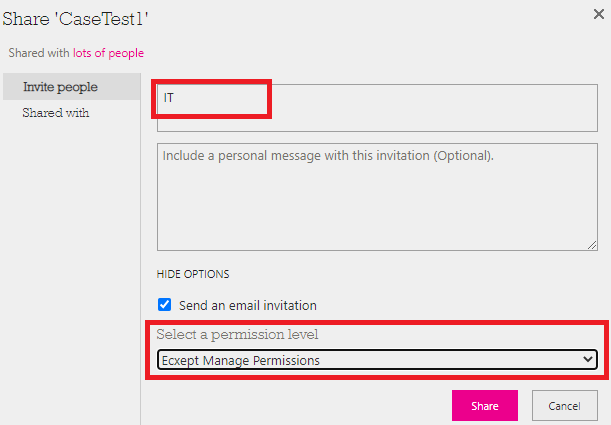You cannot grant an administrator a role such as SharePoint admin or Global Admin and deny them the capability to alter permissions. Your best bet is to instead monitor the M365 Audit Log which will show all access to sites/content/permission modification actions.
You can potentially look into Conditional Access Policies to block specific accounts from navigating to a site, but that won't prevent them from altering permissions. You could also look at using Labels to restrict content, but again someone with Global Admin can modify those labels -- the Audit log will come into play, here.
Ultimately, you need to trust your admins to be doing the right thing. This is what we refer to as an "HR problem" rather than a technological problem.