Hi Kieu,
Just to add to AirGordon's response, PAYG is pay-as-you-go. To try and reactivate your subscription:
- Sign in to the Azure portal.
- Go to Subscriptions and then select the canceled subscription.
- Select Reactivate.
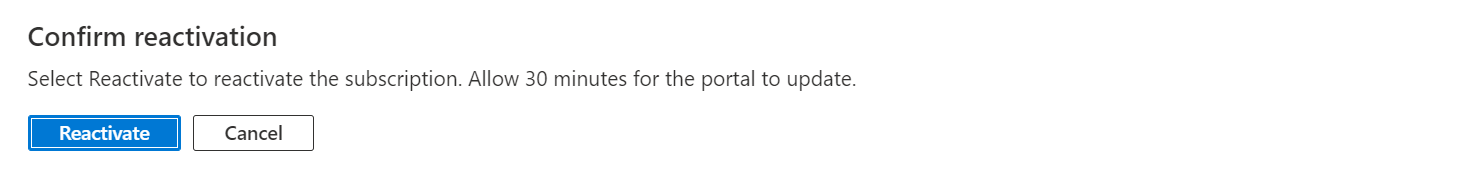
For other subscription types, contact support to have your subscription reactivated.
If this is helpful please accept answer.


