
Assuming you run (at least) Excel 2016 on Windows this can easily be done with Get & Transform aka Power Query:
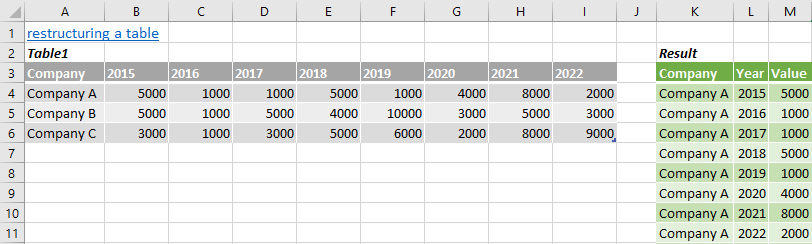
1/ Format your data as a Table
2/ From the Data tab > From Table/Range (Power Query editor opens)
3/ Delete step "Changed Type"
4/ Select column [Company]
5/ From the Transform tab > Unpivot columns > Unpivot Other Columns
6/ Rename column [Attribute] as [Year]
7/ Change the column data Types
8/ File > Close & Load To...
Sample avail. here (download a copy as Get & Transform doesn't work in Excel online)
If you're on Excel 2010/2013 for Windows this is the same process, after downloading and installing the Power Query add-in
 is a sample:
is a sample: 

