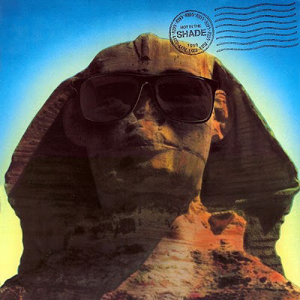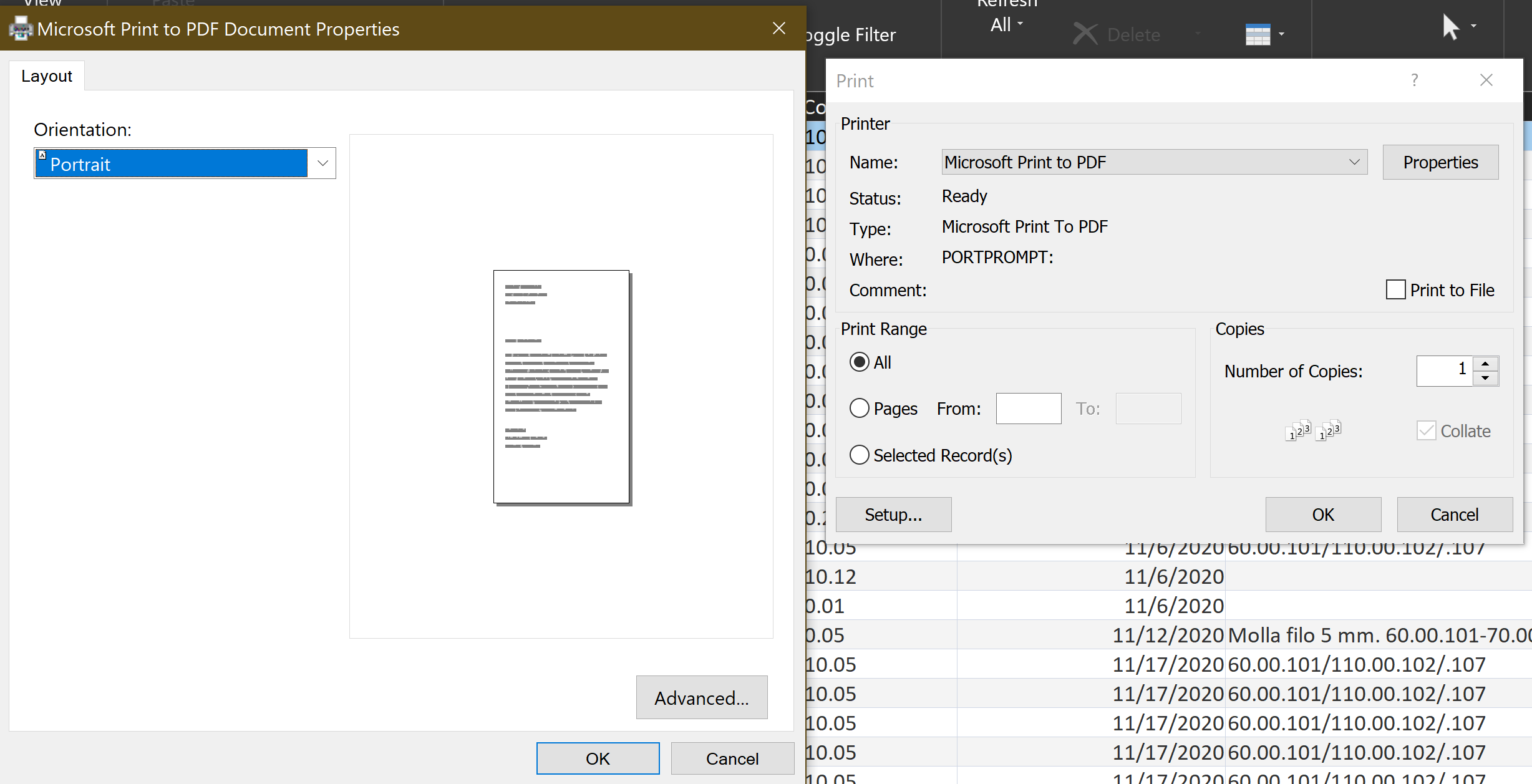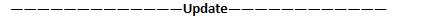
Thank you for reminding me, I see you modified the title.
Maybe you could try as below before printing.
- Select the column or columns that you want to change.
- Click the Field Width from the drop-down menu of More in Records, then click Best Fit.
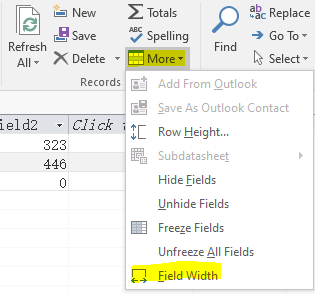
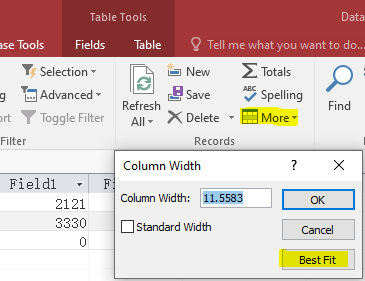
Note: To quickly adjust the column width automatically, double-click the Select All button (screenshot as below).
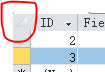
Besides, you could try to create a report and then
- In the Navigation Pane, right-click the report and then click Print Preview.
- On the Print Preview tab, in the Page Layout group, click Page Setup and set the column settings that you want.
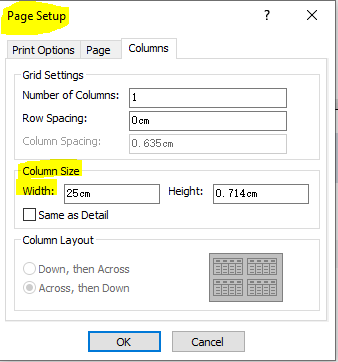
More information, you could refer to “Set print options in Access” and “Introduction to reports in Access”.
Regards,
Erin
If an Answer is helpful, please click "Accept Answer" and upvote it.
Note: Please follow the steps in our documentation to enable e-mail notifications if you want to receive the related email notification for this thread.