
Hi @Moones Rahmandoust ,
For this issue, we can perform a Online repair by below steps.
- Right-click the Start button (lower-left corner) and select Installed apps on the pop-up menu.
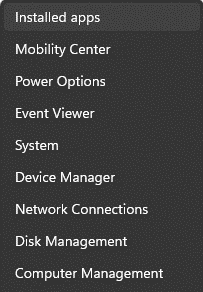
- Select the Microsoft Office product you want to repair, click the ellipses, and select Modify.
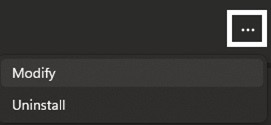
Note: This will repair the entire Office suite even if it's just one application you want to repair such as Word or Excel. If you have a standalone app installed, then search for that application by name.
- Depends on your Office installation type (Click-to-run or MSI-based), you'll see the following options to proceed with the repair. Follow the steps for your installation type.
- Click-to-run In the window How would you like to repair your Office Programs, select Online Repair > Repair to make sure everything gets fixed. (The faster Quick Repair option is also available, but it only detects and then replaces corrupted files.)
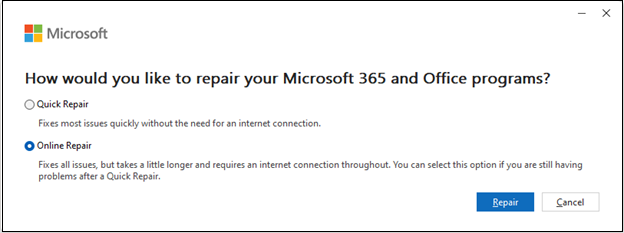
- MSI-based
In the __**Change your installation**__ window, select __**Repair**__ and then click __**Continue**__.
- MSI-based
- Click-to-run In the window How would you like to repair your Office Programs, select Online Repair > Repair to make sure everything gets fixed. (The faster Quick Repair option is also available, but it only detects and then replaces corrupted files.)
- Follow the instructions on the screen to complete the repair.
Thanks & regards,
Praveenrajg Ganesan
Think good, do good!
